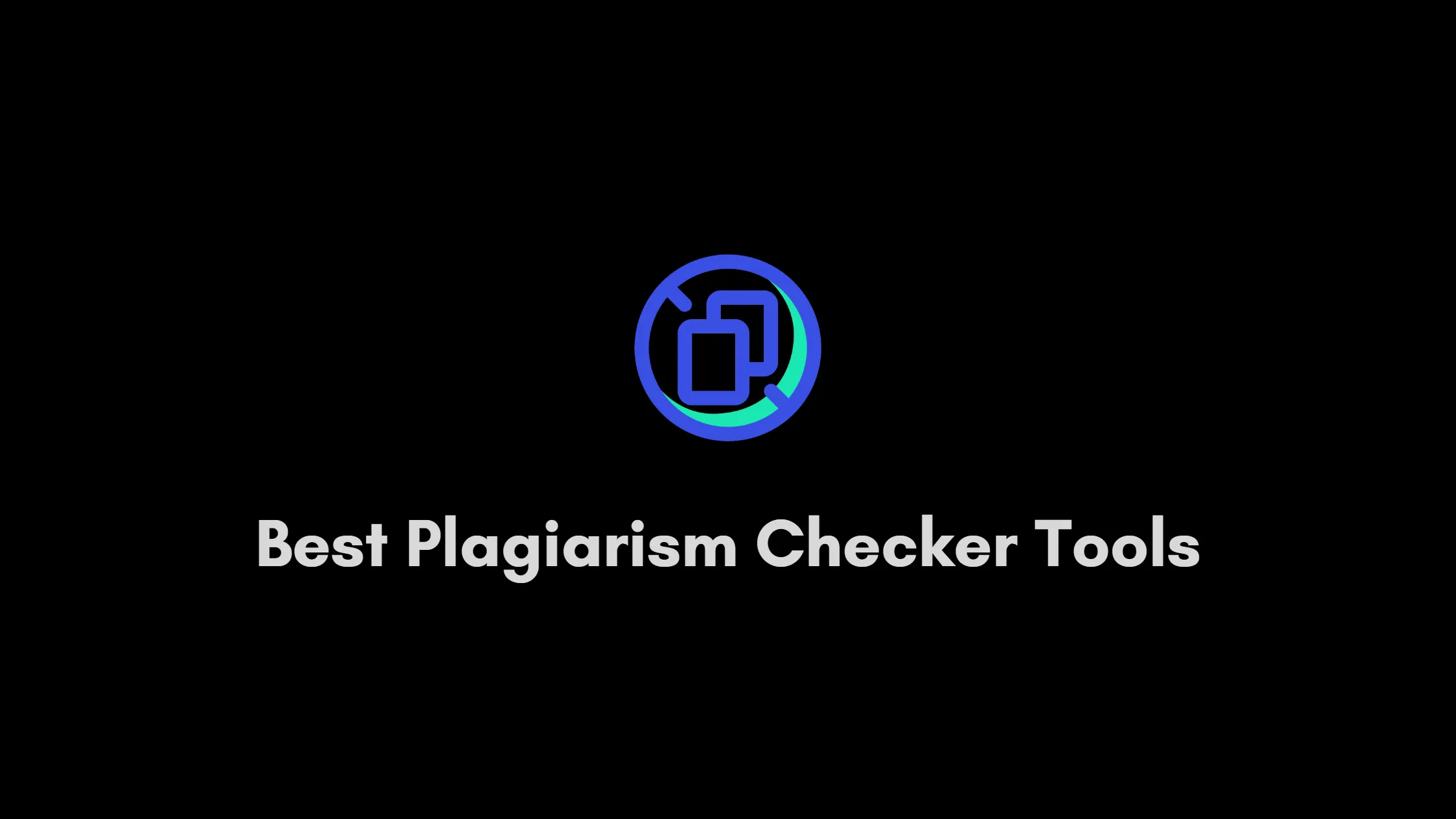Copying someone else’s work is not only morally wrong, but it may damage your reputation also. We can use any plagiarism checker tools on the internet to catch Plagiarism before publishing. If you do not know about Plagiarism, then we should learn about What is Plagiarism ? Plagiarism Free Content is an essential part of On-Page SEO, which we should follow. Along with this, you should also follow Off-Page SEO techniques. Suppose you are a web designer and want to make sure you are not overstepping your boundaries or checking a client’s publisher’s work. In that case, these top plagiarism checker tools are beneficial for detecting Plagiarism. For 100% On-Page SEO, you need to serve your own 101% Plagiarism free content. To increase website traffic, read this guide: 18 Ways to Drive More Traffic to Your Website. Many professors and students from high schools and universities use these online plagiarism tools to check their work. There are many articles these days, and it is essential to make sure that your work or student work is original. Professors, editors, students, and many other professionals rely on these tools to ensure that they can produce original works that do not violate Plagiarism. Content may not always commit Plagiarism deliberately. Since there is a lot of text on the internet related to social media and blogs, it may happen unexpectedly. These tools are not only useful-they are easy to use, and the best part is that they are free. It is worthwhile to spend some time before submitting the work. Although they do not take much time to use, there is an extra step to remember before completing the homework. In the long run, this is a step that can help you save trouble.
Best Plagiarism Checker Tools (Free and Paid)
So let’s know, the best plagiarism checker tools for detecting duplicate content.
1. Plagiarism Checker By Paraphrasingtool.ai
The Plagiarism Checker by Paraphrasingtool.ai is a top-notch freemium tool designed to help you verify the originality of your content with precision and ease. The free version offers plenty of features such as robust checking algorithms, instantaneous results, and a user-friendly interface. It's perfect for students, educators, and writers who want to ensure their work is plagiarism-free. For those needing more advanced capabilities, the premium version provides added benefits like enhanced analysis depth, unlimited checks, and professional support. Trust this tool to maintain the integrity of your work, as it continually sets the standard for accurate plagiarism detection. Key Features:
- Multiple language support
- Checks 1000 words in free mode and 25000 words in paid version
- Detects AI content
- Similarity score with percentage Pricing:
- 20$ Monthly or 192$ Annually
2. Prepostseo
This is another popular tool for checking plagiarism in your writing. The Prepostseo’s Plagiarism checker is an efficient tool that provides an accurate percentage of plagiarized and original content. With the option of pasting and uploading, you can easily compare your writing with online resources like blog posts, YouTube Descriptions, Social media posts, e-Books, And other published content over the internet. If it finds any similarity between these resources, you will get the URL of the sources which is usable for citation. Key Features:
- Multiple uploading option
- Downloadable Plagiarism report
- Available on Android, iOS, Chrome extension, & WordPress plugin
- Prepostseo offers several other SEO and educational tools Prices and Plans:
- Starting from $10/Month
3. Grammarly
Grammarly is a very popular and free Plagiarism Checker Tool on the internet. Although its name might make you think it is only helpful for grammar, Grammarly can also be used to check to make sure the written work is original and not plagiarized. The advantage of using this online tool is that it can also help you learn grammar, and most Internet browsers support it. You can copy and paste the text into the box or submit your work in Word. Grammarly is a free, primary member that allows you to check grammar, but you can also upgrade to get advanced features, including a reliable plagiarism checker. Millions of people use Grammarly to check whether Plagiarism is successful. It has a good reputation and helps many people ensure that their work is original. Many students and professors have achieved success and have also been welcomed by reporters. Key features:
- Easy to use spelling and grammar checker.
- A robust algorithm that scans your written errors thoroughly.
- Give specific suggestions based on the context of your letter.
- Plagiarism detector with the paid version.
- Third-party integrations and browser extensions are available.
- Exceptional user experience. Prices and plans: You have several options to start using Grammarly. There is a free, premium, and business plan. I plan to test this business plan for our online team as we started adding more social media writers and content creators. I will keep you updated and share my experience. Free plan: The free plan covers all the basics, including grammar, spelling, and punctuation, plus another fun feature: a tone detector. A tone detector analyzes your selected words and phrases to determine your message's tone before you hit Send. Premium Plan:
- $ 11.66 / month (Annual plan billed as one payment of $ 139.95).
- $ 19.98 per month (quarterly plan billed as one payment of $ 59.95). The premium plan goes one step further. It offers the best writing guidelines and stylistic suggestions. With the premium plan, you also get vocabulary suggestions, writing style checks for specific genres, and a plagiarism detector that checks over 16 billion web pages, among others. Business Plan:
- $ 25.00 per month - for one member (minimum three members).
- $ 12.50 per month - for 1 participant (minimum 3 participants, billed annually). Grammarly also offers a business plan for companies that have a team of people involved in content creation. This plan allows you to choose your team's size from 1 to 150+ members, and you will be charged for each member. Special discounts are available for teams of more than ten people.
4. Dupli Checker
This is another perfect tool that checks copy content. You need to paste your article or upload a .txt file and check duplicated content. Duplichecker is a perfect plagiarism checker tool that can find instances of duplicate content. It scans the internet for the same sentences, phrases, or paragraphs you’ve got on your article or website and points you to external URLs that have the same content. The best part about Duplichecker is the fact it’s free for everyone. Also, in the paid plan, you can use this plagiarism checker tool for 10,000 words. Unlike other plagiarized content tools like QueText and Copyscape, Duplichecker is entirely free to use—and you don’t need to create an account to use it. Key Features:
- Spelling and grammar checking software.
- Checks spelling, hyphenation, and capitalization.
- Third-party integrations and browser extensions are available.
- Checks for plagiarism. Prices and Plans:
- $20/Month
5. Plagium
This tool allows you to paste articles up to 5,000 characters. Plagium is the alternative best copyright checker tool of the Copyscape tool. And it is a perfect plagiarism detector as it shows you the result by checking duplicate content in a few seconds. Key Features:
- Limited Free Features
- If you sign up, you can upload your content or text file, have it checked, and receive a word usage report on your content. If you are a frequent user of the platform, Plagium urges you to pay for a subscription. For $9,99 per month, you can do 287 Quick Duplicate Checks and 143 Deep Checks. Prices and Plans: For $24,99 per month, you can do 699 Quick Duplicatcy Searches and 349 Deep Searches. The last option is a $99,99 per month subscription, which offers 2,949 Quick Searches and 1,474 Deep Searches.
6. CopyScape
Copyscape is another excellent tool for plagiarism checks that many people have been using for years. It is one of the oldest online plagiarism tools and is longer than many other tools. This is very suitable for checking website content. If you want to view your writing on Word, you will need to pay a small fee to purchase a subscription. When checking web content for Plagiarism, you must type the website URL in the box instead of copying and pasting the content. This is an excellent tool for any web-related content that needs to be checked to see its original content. Using your premium account to check for Plagiarism of offline content is also a simple process. Don’t let Copyscape’s website fool you. It may seem outdated, but it is still one of the top websites that can fight Plagiarism. Key Features:
- Spelling and grammar checking software.
- Checks spelling, hyphenation, and capitalization.
- Third-party integrations and browser extensions are available.
- Checks for plagiarism. Prices and Plans:
- $4.95 per month
7. QueText
QueText is an entirely free duplicate content checker tool to use. All you need to do is visit the website, copy and paste the text into the box, and then click the “Check for Plagiarism” button. You have to wait for it to check many databases online to see if it detects any plagiarism. QueText does take a few minutes, but it checks text across the web. It will let you know if your work or student work is original. This is an excellent self-examination tool and an excellent way for professors to examine their students if they suspect Plagiarism. This online checker does not provide other perks, such as checking your grammar and punctuation, but if all you need to check is Plagiarism, it is a free bonus. Key Features:
- Spelling and grammar checking software.
- Checks spelling, hyphenation, and capitalization.
- Third-party integrations and browser extensions are available.
- Checks for plagiarism. Prices and Plans:
- $9.99/month
8. Plagiarisma
This online anti-plagiarism tool is similar to QueText, but it can also support more than 190 languages. If you use multiple languages to learn foreign language courses or are a fluent writer, this may be the tool you want to use. It is also completely free to use. The site is called Plagiarisma and does not store uploaded content like other sites. This is a huge bonus because you don’t want your writing to be stored in a different database for others to view. It can run not only on the web but also on mobile devices. It also doesn’t take much time to check because all you need to do is copy and paste what you want to check, click the button, and wait. It does provide writers with grammar checks and some other perks. Key Features:
- Spelling and grammar checking software.
- Checks spelling, hyphenation, and capitalization.
- Third-party integrations and browser extensions are available.
- Checks for plagiarism. Prices and Plans:
- Free Plagiarism Checker Tool
9. PlagScan
This is also a tool you need to pay for, but it offers a flat rate, and some online tools may charge a fee based on the number of words or submissions. If you know you will do a lot of checks, PlagScan will be a handy one. Bloggers, professors, or journalists are most likely to benefit the most from using a tool like PlagScan because if you use it regularly, you will get your money. It also offers a free trial and can even compare your work with many scientific journals. People who want to publish journal articles or publish journal articles may find this very useful. More than one million people use PlagScan, and they not only use it as an anti-plagiarism tool, but they can also help you cite. Citations can be challenging to get right. Key Features:
- Spelling and grammar checking software.
- Checks spelling, hyphenation, and capitalization.
- Third-party integrations and browser extensions are available.
- Checks for plagiarism. Prices and Plans:
- $6.05/month
10. Outwrite
Outwrite is an artificial intelligence-powered grammar and plagiarism checker that uses advanced grammar, spelling, and paraphrasing suggestions to improve your writing quality. It is available online as a web application, which means you can log in from any browser, but there is no desktop application. Outwrite also has extensions for Chrome, Microsoft Word, and Google Docs and a mobile app that's currently only available for iOS. One of the best features of Outwrite is the AI Eloquence Engine. It scans your text and offers recommendations for improving it by removing misspelled words, simplifying sentences, and avoiding passive voice. The Pro plan also has a handy plagiarism checker program that allows 50 checks per month. Key features:
- An artificial intelligence-based proofreading tool.
- Improves writing fluency, efficiency, and clarity with the GradeProof's Eloquence Engine.
- Keeps track of your writing statistics such as learning level, word count, and readability.
- Plagiarism detection ensures your email is original. Prices and plans: Outwrite comes with three plans: Essential, Pro, and Teams. Essential plan Essential is a free plan that is quite limited as it only includes an elementary spelling and grammar checker. It does not offer all of the paid plans' features, and the number of scans is limited. Pro plan $ 9.95 per month. The Pro plan comes with a free trial that gives users a week of full access to all the additional features of the Pro subscription. The Pro plan is limited to 10,000 words per article, but there is no limit to the number of articles you can check. It includes grammar and spelling tools, customizable vocabulary, punctuation, capitalization, repetition, and word confusion. Teams Targeting $ 7.95 per month per user. Teams plan is for teams looking to improve their communication. It also gives users one week of full access to all additional Teams subscription features.
11. CheckForPlagiarism
This is a good website suitable for teachers, students, or professionals. You create an account on checkforplagiarism.net and submit the work you want to check. Checkforplagiarism.net charges a fee, but for students, it only costs $20. The site has a free aspect, but for the most accurate results, you may want to upgrade from a free account to ensure that you are entirely protected from Plagiarism. Researchers and educators cost a little more, but it also provides more for what you pay. Services provided to professionals examine online journals and other publications related to scientists, legal professionals, and other professionals who must write frequently. The site has been around since 2004 and has helped many users successfully detect and repair Plagiarism. It is also able to check millions of books, magazine articles, and other publications. Key Features:
- Spelling and grammar checking software.
- Checks spelling, hyphenation, and capitalization.
- Third-party integrations and browser extensions are available.
- Checks for plagiarism. Prices and Plans:
- $20/month for students
- $85/month for educators
- $95/month for researchers
12. Plagiarism checker by SEO tool station
This online tool helps those who want to work online on blogs, online magazines, and other web-based resources. In the past ten years or so, search engine optimization has become a popular marketing technique. It is challenging to ensure that you will not copy others’ work because there are so many things on the internet. Those who write blogs and other online content types may not deliberately commit Plagiarism, but because there are so many things out there, it isn’t easy to know if you submitted original work. The plagiarism checker on the SEO tool station can help solve this problem. It can check the text by copying and pasting your work, or you can also enter your URL so that it can check your writing content. It is a free tool that can check thousands of websites online. Key Features:
- Spelling and grammar checking software.
- Checks spelling, hyphenation, and capitalization.
- Third-party integrations and browser extensions are available.
- Checks for plagiarism. Prices and Plans:
- Totally free Plagiarism checker tool.
13. UniCheck
UniCheck, formerly known as UnPlag, is another excellent tool for checking to ensure that your article or writing is, in fact, original and not plagiarized. It takes about 4 seconds to complete the check, which is much faster than some other sites. You can copy and paste content or upload documents. Another great feature is that it will not save the content you submit, so your work and information will not be stored. You are better protected than you when submitting work on other sites where content is saved. It is not free, but the pricing is pretty good, especially if it is a tool that can help you earn a degree or continue working in your career. There are different packages according to the service you need. Key Features:
- Spelling and grammar checking software.
- Checks spelling, hyphenation, and capitalization.
- Third-party integrations and browser extensions are available.
- Checks for plagiarism. Prices and Plans:
- $15/month for a user
14. ProWritingAid
ProWritingAid is a grammar checker and style editor for writers and content creators in general. This editing software not only helps you quickly edit grammar and punctuation, remove mistakes, and optimize your choice of words but also provides detailed reports to help you improve your writing. I use this tool daily to integrate with Google Docs, Gmail, and WordPress to double-check grammar errors. I also love the style and terminology suggestions this software provides to improve my written content. Besides, the platform offers in-app explanations, suggestions, quizzes, videos, and articles to help you develop your writing skills in real time. ProWritingAid integrates with Google Docs, Microsoft Office, MS Outlook as well as most web browsers. The desktop application is available for Windows and Mac. Users can also upload their documents to the platform's web editor. Key features:
- Spelling and grammar checking software.
- Mac and Windows support
- Checks spelling, hyphenation, and capitalization.
- Third-party integrations and browser extensions are available.
- Report writing is more than any other tool.
- Add Sentences that improve the strength and clarity of words.
- Checks for plagiarism. Prices and plans: ProWritingAid is available in three packages: Free, Premium, And Premium Plus. Free plan A free version gives you access to a web-based checker with up to 500 words, as well as a primary browser extension that checks grammar and spelling online. The premium plan is
- $ 20 per month.
- $ 79.00 per year.
- $ 299.00 Lifetime (Time Payment). The Premium package allows you to check documents of any size via a PC app or Google Doc, Microsoft Word, and Scrivener integrations with detailed reports. Premium Plus plan
- $ 24 per month.
- $ 89.00 per year.
- $ 399.00 for life (one-time payment). For a few extra dollars, the "Premium Plus" version includes all the same features as the Premium version, plus 60 plagiarism checks per year.
15. Ginger Online - quickly correct your texts
Ginger Software is a grammar and spelling checker that helps users write faster and better with punctuation and spelling checker tools. In addition to the standard editing tools, Ginger also offers a range of advanced features, including a text reader, sentence paraphrase, dictionary, translator with over 50 languages , and a personal trainer feature to help you improve your English! One of the major drawbacks is that Ginger does not offer a plagiarism detector. Also, reporting is relatively low compared to competitors. Ginger can be downloaded directly into Chrome or Safari, and it works with programs like Outlook, MS Word, and PowerPoint. Besides, Ginger has a desktop app that can be installed on both Mac and Windows and an app for Android and iOS. The free version only allows 14 checks per month with browser add-ons, definitions, and translations in 40 languages. Key features:
- Proven spelling and grammar checker.
- It correctly checks text as you type.
- Rephrases sentences to improve style.
- Third-party integrations and browser extensions are available.
- Translations into more than 60 languages.
- Personalized practice sessions based on your writing. Prices and plans: Ginger has a free plan with some restrictions and a premium version. Free plan: The free version is available for users with limited features and a specific limit to check grammar. As stated in their User Agreement, Ginger may limit the number of fixes you are entitled to within a particular time (for example, up to 50 fixes per month). Premium plan:
- $ 20.97 per month.
- $ 7.49 / month (Annual plan billed as one payment of $ 89.88).
- $ 6.66 / month (2-year plan billed as one payment of $ 159.84). The premium plan includes all free features, plus translations in over 50 languages, a text reader, a sentence paraphrasing tool, and more.
FAQs About Best Plagiarism Checker Tools
Let’s know some important FAQs about Best Plagiarism Checker Tools, which will help you choose the best Plagiarism checker tool.
What is the most accurate free plagiarism checker?
The plagiarism checker tool by WebsiteSEOchecker is the most accurate plagiarism checker tool. Its results were found to be 97% correct.
Is there any free plagiarism checker?
Yes, there are many Plagiarism Checker Tools available for free. For example, WebsiteSEOchecker’s Plagiarism Checker, DupliChecker, and QueText are available for free.
Which is Best Paid Plagiarism Checker Tool?
DupliChecker is the best paid Plagiarism Checker Tool. In the Paid version, you can quickly scan text files with more than 15,000 words or more.
Conclusion: Which Plagiarism Checker Tool is Best?
There was an advantage of knowing what the Plagiarism Checker Tool is Best. Of the plagiarism checker tools above, all but DupliChecker picked up on the plagiarised passages. Two, including PlagScan and Plagiam, also identified the paraphrased sections, making these slightly more sensitive and useful. Grammarly and ProWritingAid also offered some additional perks, including proofreading and insights into grammar for perfect writing. I’d consider using DupliChecker as a plagiarism checker tool too. It offers a combo of comprehensive detection and editing tools — and don’t mind paying for excellent services. The free version of PlagScan was a favorite, as well, and I picked up everything I expected it to. I have always been using DupliChecker. By the way, what is your favorite Plagiarism Checker tool? If I missed any best plagiarism checker tools or have any questions & suggestions, please comment below.
Loading comments...