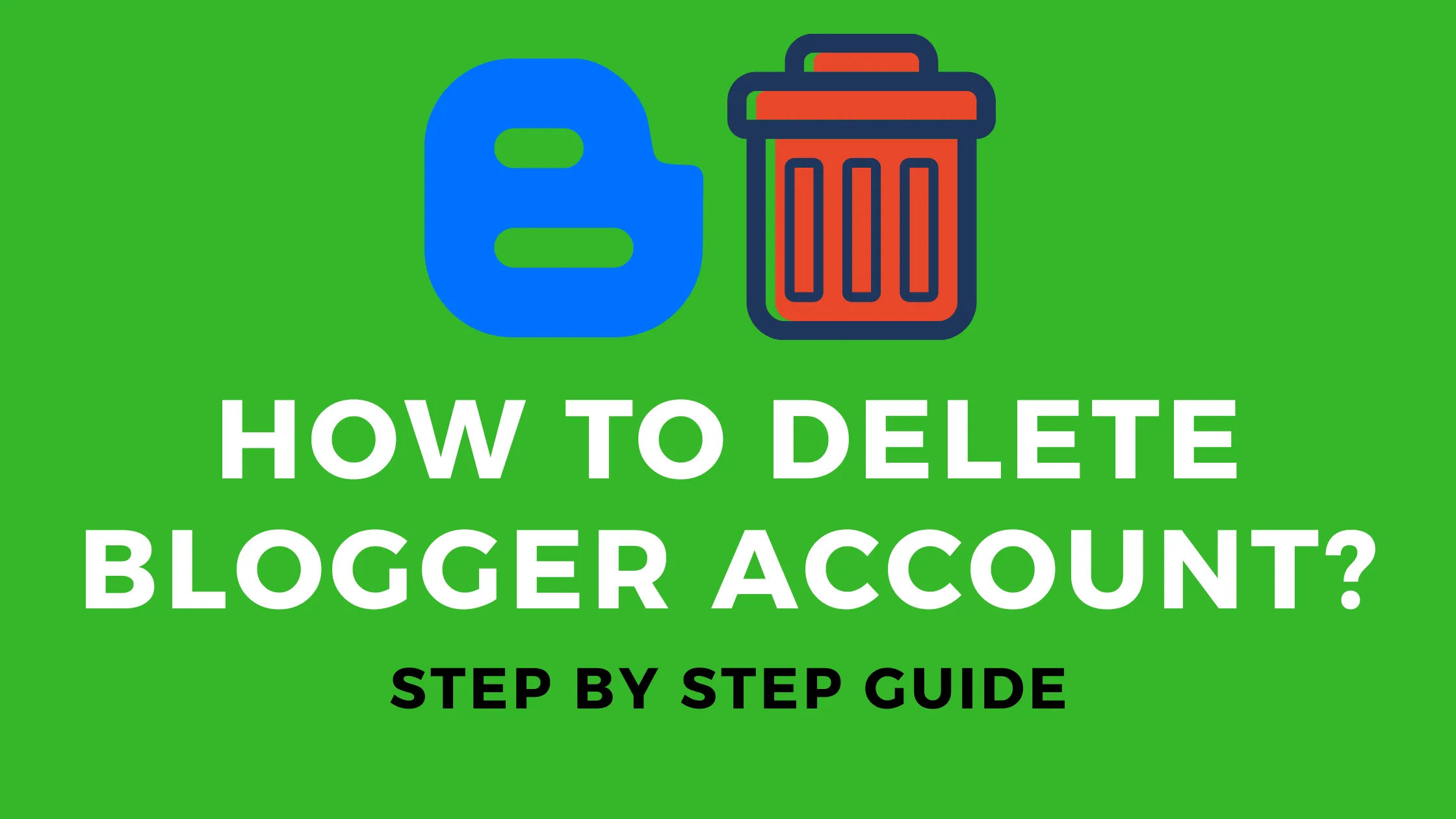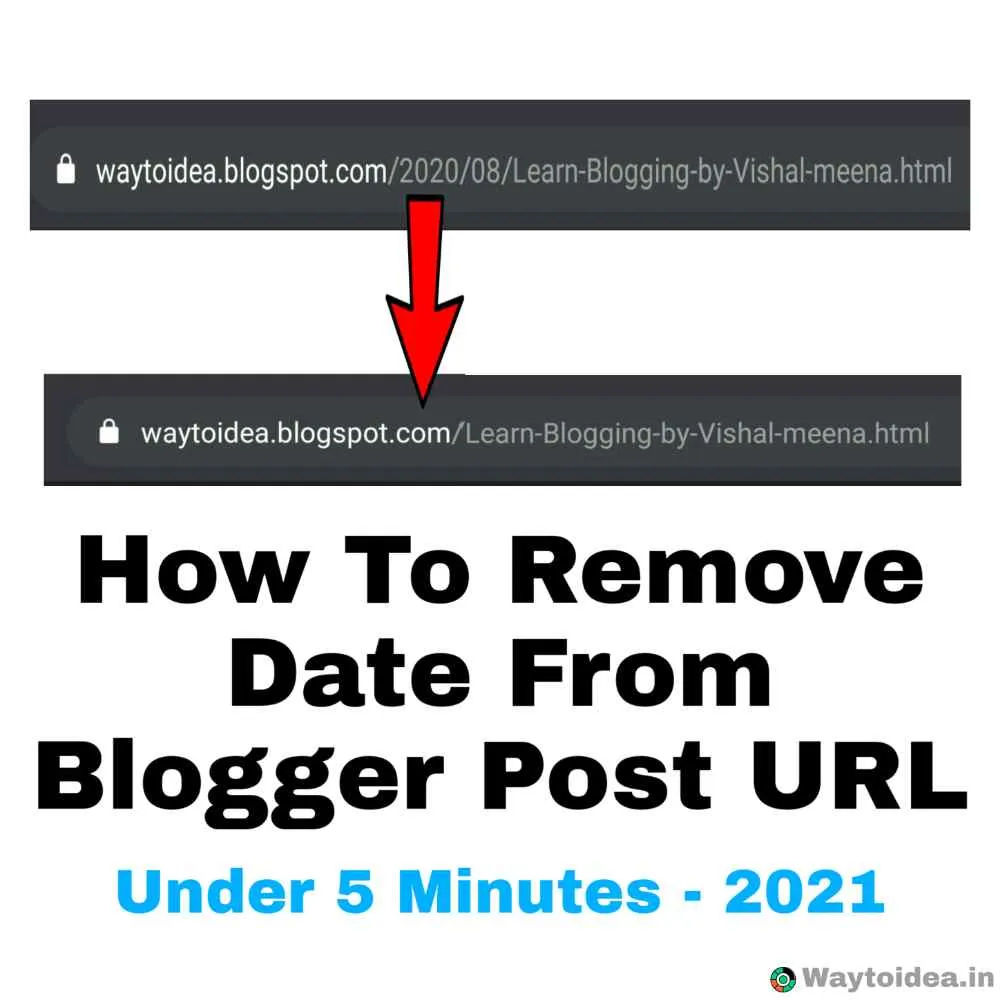Hello Bloggers, today I am going to tell you in this post how to remove Powered by Blogger in the Blogger blog because it lets everyone know that it is a blog created on Blogger, not on WordPress.
I had earlier informed you about How to Remove Date From Blogger Post URL, and I have explained all these in detail. Let us know how to Hide/Remove Powered By Blogger footer attribution.
How to Hide/Remove Powered By Blogger. Friends, I will let you know how to Hide/Remove Powered By Blogger Footer Attribution but you know what this Powered By Blogger is?
What is Powered By Blogger?
Powered By Blogger means that your blog is created on blogger.com. It does not look like blog or website. Blogger is a free CMS platform, where you can create a free blog.
To share your thoughts with people and make a blog on Blogger and convert it into a professional website, you should remove Powered By Blogger from your Blogger blog.
Why Remove Powered By Blogger?
When visitors come to your website, and they see the option of powered by Blogger, then they understand that your website is a blog created on blogger.com , so they do not improve more than you. If you want to change, you have to hide/remove Powered By Blogger from your blog.
How to Hide or Remove Powered By Blogger?
I am telling you in detail about the 3 Options to remove Powered By Blogger from your blog, and you can follow whatever you want.
Method 1: Remove Powered By Blogger Using Customize Feature
Step 1: Go to blogger dashboard > theme.
Step 2: Click on Theme button then Customize.

Step 3: Under the Gadgets, section scroll down, find, and select the Footer option.

Step 4: Now turn off the “Show footer” option. And boom, you can see Powered by blogger has been removed. That’s it.

Method 2: Hide Powered By Blogger Using CSS Code
- Go to Dashboard then Template then and Click on Customize.
- Now we have to click on Advance then Add CSS.
- Paste the code
#Attribution1 {display; none;}in the Css box . - After pasting the code, click on Apply for the blog.
Now on your blog, Powered by Blogger will not be visible.
Method 3: Hide Powered by Blogger with HTML code
- Go to Dashboard then Template then edit HTML of your blog.
- Now click anywhere in the code box, press the Ctrl + F button, and search by typing Powered By.
- Paste Style =
‘display: none’code after the link to Powered By.
Watch below given video to learn how to remove powered by blogger:
Conclusion
If you face any problem while hiding or removing Powered By Blogger from your blog, then tell me in comment box, I will help you.
If you like the information on how to remove Powered By Blogger, then do not forget to share it with all your friends on social media.
Loading comments...