As an SEO, I’m always on the hunt for new link-building strategies. One of the most powerful ways I’ve found to boost rankings and drive more traffic is by building high-quality private blog networks or PBNs.
The key to a successful PBN campaign is finding the right Web 2.0 properties to build links on. I’ve spent years compiling a monster list of the best Web 2.0 sites for link building and want to share it with you today.
In this post, I’m going to walk you through 200+ of the top Web 2.0 sites I’ve used to rank client sites and my projects. I’ll share specifics on the metrics for each site like domain authority, page authority, trust flow, and citation flow.
You’ll also get insights into which properties have worked best for me based on factors like niche, location, and competitiveness. My goal is to provide you with a proven, data-driven list of Web 2.0 sites so you can take your link-building to the next level and start ranking higher in the SERPs.
Buckle up, you’re in for a wild ride!
What Are Web 2.0 Sites?
I rely heavily on Web 2.0 sites to build high-quality backlinks and improve my clients’ search rankings. But what exactly are Web 2.0 sites and why are they so important?
Web 2.0 sites, also known as social media websites, are interactive platforms that allow users to connect, communicate, and collaborate online. Some well-known examples include Medium, Tumblr, Reddit, and Quora. These sites contain user-generated content like blog posts, images, videos, and more.
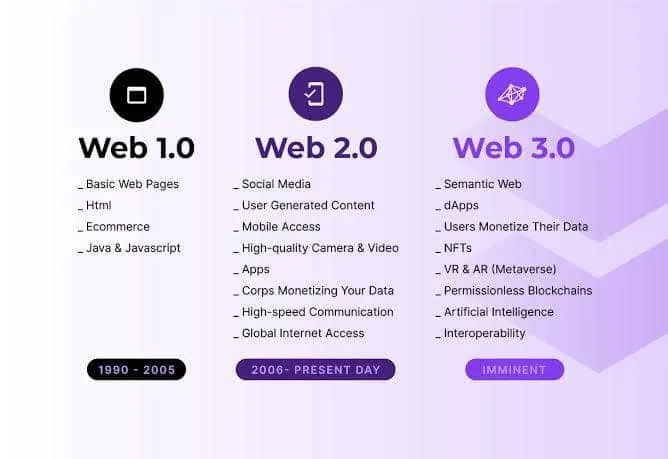
Why Web 2.0 Sites Matter for Link Building
Web 2.0 sites matter for several reasons:
- They have high domain authority and page authority since they receive so much traffic and engagement. Links from these sites pass a lot of “link juice” to your site.
- The content on Web 2.0 sites is often indexed quickly by search engines like Google, so the backlinks you gain will be indexed fast too.
- Web 2.0 sites allow you to build natural, contextual backlinks. You can contribute useful content and engage with others, and in return gain high-quality do-follow backlinks.
- Diversity is important in a link profile. Gaining backlinks from a variety of authoritative sites in different niches helps you appear more natural to search engines. Web 2.0 sites provide diversity.
- These sites often have a “human touch.” Real people are creating and engaging with content. This human element signals to search engines that the site and its links are high-quality and natural.
In summary, Web 2.0 sites should be an integral part of your link-building strategy. They allow you to build powerful backlinks in a natural, engaging way.
The key is to contribute value by posting high-quality, relevant content and engaging with other users. Do that, and you’ll gain backlinks that boost your search rankings.
The Ultimate List of High PR, DA, and PA Web 2.0 Sites
I’ve been building private blog networks (PBNs) and doing link building for years now, and I’ve come across hundreds of Web 2.0 sites in my research. Some have great metrics but poor content quality, while others have high-quality content but less-than-stellar metrics.
In this ultimate list of Web 2.0 sites, I’ve compiled over 200 options that have a solid combination of high PageRank (PR), domain authority (DA), page authority (PA), and content quality.
Here is the list of high DA PA web 2.0 sites:
High-Quality Content Sites
Some of my favorite sites for contextual link building with high-quality content include:
- Medium
- Tumblr
- Blogger
- WordPress.com
These platforms make it easy to publish long-form content, how-to guides, case studies, and more. They have massive amounts of traffic and solid DA, so links from these sites are valuable.
High-Metric Profile Sites
If metrics are most important to you, focus on profile sites like:
- About.me
- AngelList
- Behance
- Dribbble
These sites were built for designers, developers, entrepreneurs, and startups to create personal profiles and share their work. The high volume of links, combined with their longevity and popularity with influencers, gives them stellar metrics.
Niche-Specific Sites
For industry-specific link building, niche sites are key. Some top options include:
- Goodreads for books
- IMDb for movies
- Bandcamp for music
- Kickstarter or Indiegogo for crowdfunding campaigns
Building links on these sites requires participating in the community by posting reviews, creating a personal profile, launching a crowdfunding campaign, or some other engagement strategy. But because they’re so influential in their niches, the payoff can be huge.
And for the biggest impact, don’t forget to include niche-specific sites that are authorities in your industry. Using a variety of Web 2.0 platforms is the key to successful link-building and improved search rankings.
Must read:
- Top 50+ Free Directory Submission Sites List of 2024
- 460+ Free Guest Posting Sites List to Increase Traffic and Backlinks
- Top 65+ Free Article Submission Sites List (High DA PA) – 2024
- Top 65+ Free Image Submission Sites List (High Traffic) – 2024
- 580+ Instant Approval Blog Commenting Sites List of 2024
List of Top 25 Free Web 2.0 Sites
| Blogger.com | 99 | DoFollow |
| Sites.google.com | 97 | DoFollow |
| Medium.com | 96 | DoFollow |
| Wix.com | 94 | DoFollow |
| Goodreads.com | 93 | DoFollow |
| Instructables.com | 93 | DoFollow |
| Livejournal.com | 93 | DoFollow |
| Weebly.com | 93 | DoFollow |
| Angelfire.lycos.com | 92 | DoFollow |
| Evernote.com | 92 | DoFollow |
| Wordpress.com | 92 | DoFollow |
| Xing.com | 92 | DoFollow |
| Hubpages.com | 91 | DoFollow |
| Slashdot.org | 91 | DoFollow |
| Pen.io | 90 | DoFollow |
| Webs.com | 90 | DoFollow |
| Soup.io | 89 | DoFollow |
| Tumblr.com | 86 | DoFollow |
| Zoho.com | 86 | DoFollow |
| Deviantart.com | 84 | DoFollow |
| Typepad.com | 83 | DoFollow |
| Wikidot.com | 82 | DoFollow |
| Jimdo.com | 75 | DoFollow |
| Blogspot.com | 66 | DoFollow |
250 DoFollow Web 2.0 Sites List 2024
Categorizing Web 2.0 Sites List: Social Media, Bookmarking, Blogging, Etc.
When it comes to link building with Web 2.0 sites, it helps to categorize them by type. This makes it easier to choose the right sites for your goals and mix up your anchor text. The major categories are:
1. Social Media
Sites like Facebook, Twitter, LinkedIn, and Pinterest are ideal for building brand awareness and engagement.
I use them to share blog posts, images, and other content to drive referral traffic. You can also drop links in comments and messages. The key is to be active in relevant groups and engage with your followers.
2. Bookmarking
Bookmarking sites like Digg, Reddit, and StumbleUpon are perfect for generating traffic and links. Submit your content, join discussions, and upvote others’ submissions. Over time, you can build credibility and followers.
These sites rely on users to submit and curate content, so make sure to follow the rules and provide value.
3. Blogging
Blogging platforms like Medium, Tumblr, and Blogger are great for publishing long-form content that includes natural links. You can republish blog posts or create original content.
Engage with other bloggers by commenting on their posts and sharing on social media. Look for opportunities to write guest posts on relevant blogs to gain high-quality links and exposure.
4. Q&A
Websites like Quora, Yahoo Answers, and Stack Exchange let you share your knowledge by answering questions and participating in discussions. Provide helpful information related to your niche, and include links to authoritative resources and your own content when relevant. Over time, you can build authority and get links and traffic.
5. Image Sharing
Visual platforms like Flickr, Imgur, and 500px are perfect for building links with images. Upload photos related to your niche and be sure to include alt text, captions, and watermarks with your keywords and URL.
Engage with other users by commenting, favoriting, and sharing their photos. Some sites like Flickr even allow you to blog post photos.
Using a mix of these Web 2.0 site categories, I’ve been able to build hundreds of quality backlinks and drive thousands of referral visitors to my site each month. With consistency and by providing value, you can achieve the same results.
Choosing the Best Web 2.0 Sites for Your Niche
When choosing which Web 2.0 sites to use for link building to rank higher in search engines, I consider several factors. The main things I look at are:
- Relevance: First, the site has to be relevant to my niche. If I’m in the weight loss space, sites like Squidoo, HubPages, and Content Row probably won’t do me much good. Instead, I focus on health and wellness sites like Wellsphere, Healthy Living Community, and Everyday Health. The more relevant the site is, the more valuable the link will be.
- Traffic and Domain Authority:**** I also consider the amount of traffic a site gets, which directly correlates to how much link equity it can pass. Sites with higher traffic and domain authority, like Medium, Reddit, and Quora, provide more powerful links. While low-traffic sites still have a place in a balanced link profile, I aim for a mix of both.
- Ease of Use: Some Web 2.0 sites have a bit of a learning curve, while others are extremely user-friendly. As a one-person show wearing many hats, I appreciate sites that make link-building as easy as possible. Sites where I can quickly create an account, write a short post or article, add some anchor text links, and start earning high-quality backlinks with minimal hassle are ideal. A few examples would be LinkedIn Publisher, Triberr, and Scoop.it.
- Diversity: Using a diverse range of Web 2.0 sites helps avoid over-optimization. I try to incorporate a mix of blog platforms, social networks, Q&A sites, bookmarking sites, and more. That way I’m building a natural-looking, well-rounded backlink profile to organically rank my site higher in the SERPs. Focusing too heavily on just one or two types of sites could trigger a penalty.
By evaluating Web 2.0 sites based on these factors, I’m able to choose the platforms that will give me the biggest bang for my buck and help me achieve higher search rankings.
With so many options out there, finding the right mix may take some trial and error, but keeping these points in mind helps streamline the process.
Dos and Don’ts When Using Web 2.0 Sites for SEO
When creating content for Web 2.0 sites to build backlinks, there are a few dos and don’ts I’ve learned along the way. Following these best practices will help you rank higher in search results and build authority for your site.
Dos:
- Create high-quality, relevant content: The content you create should be helpful and informative for your audience. Aim for at least 500 words so you can cover a topic in-depth. Include images, examples, and actionable tips whenever possible.
- Link out to authoritative sites: Reference and link to high-quality external sources to support your content. This builds more trust and authority.
- Encourage engagement through comments/sharing: Ask questions to spark discussion, respond to reader comments, and make it easy for readers to share your content. More genuine engagement signals value.
- Use keywords naturally: Work important keywords into content smoothly where relevant, but don’t force it or over-optimize. Natural use improves relevance.
- Choose an appropriate domain name and theme: Select a domain name and design theme that fits naturally with the topics covered in the site’s content. This establishes relevancy for visitors.
Don’ts:
- Don’t stuff keywords: While optimizing for search is important, don’t overdo it. Having a keyword density of over 3-5% can seem spammy to both search engines and readers. Use keywords when they feel natural in a sentence.
- Don’t Publish duplicate content: Do not simply copy and paste content from other sites. Ensure all content provides new and original value.
- Don’t Create multiple domains on a single platform to link to the same site: Avoid creating a network of sites/domains just to build more internal links pointing to your main site. This tactic is easy to detect and penalize.
- Don’t Violate the site’s terms of service: Carefully check each site’s rules for appropriate content and linking practices. Violating policies leads to penalties.
By following these dos and don’ts, you’ll be well on your way to leveraging Web 2.0 platforms to boost your search rankings and build authority. Staying diligent and keeping your content fresh and promoted is key to long-term SEO success.
Case Study: How I Ranked My Site Using Web 2.0 Properties
I wanted to rank higher in the search engines for the keyword “web 2.0 sites,” so I put together a massive list of web 2.0 properties and used them to build high-quality backlinks to my site.
The Strategy
My strategy was simple: find web 2.0 sites that accept user-generated content, create an account on each site, post content related to my niche, and include a link back to my site in each post.
I focused on sites that allow a bio or profile page where I could also add a link. I started with article directories like Bloggernity, BloggingTips, and Niume. I created an account on each site, wrote a few 500-word posts on Web 2.0 and SEO topics, and included a link to my site in the author bio.
Next, I moved on to Q&A sites like Quora and Yahoo Answers and answered questions related to my niche, linking to my site as a reference. I also posted on digital forums like Reddit and WarriorForum. Where possible, I included my website link in my signature.
Social bookmarking sites were also fair game, so I bookmarked and tagged content on Digg, StumbleUpon, and Delicious.
I didn’t stop there. I created slideshows on SlideShare, made infographics to post on Visual.ly, started discussions on webmaster and SEO forums, posted videos on YouTube, Vimeo, and MetaCafe, and so much more.
In the end, I built hundreds of high-quality backlinks from Web 2.0 properties, which helped boost my rankings in the search engines.
The results? My rankings skyrocketed.
My site went from nowhere to be found for keywords like “article submission sites” “image submission sites” “top Indian bloggers” “web 2.0 sites” and many more to ranking on the first page of Google in under 6 months. The massive influx of relevant backlinks from authoritative Web 2.0 sites made a huge impact.
If you want to rank higher in the search engines, a link-building campaign focused on Web 2.0 properties can be very effective. Give this strategy a try and you’ll be on your way to higher rankings and more organic traffic.
FAQs – Common Questions About Web 2.0 Link Building
When I first started building links with Web 2.0 sites, I had a lot of questions. Here are some of the most common FAQs I get from people just getting into this tactic.
What exactly are Web 2.0 sites?
Web 2.0 sites are interactive social platforms on the internet that allow users to connect, communicate, create content, and share information. Things like forums, Q&A sites, blog platforms, wiki sites, and social networks. These sites get a ton of traffic and have high authority, so getting links from them is very valuable for SEO.
How do I build links on Web 2.0 sites?
The basic process is:
- Find high-authority Web 2.0 sites in your niche from the above given list and create an account.
- Create great content for each site. This could be blog posts, forum comments, Q&A answers, wiki entries, or social media updates. The key is to provide value to users.
- Include one natural link to your website in each piece of content. Don’t over-optimize or it will seem spammy.
- Share your content on social media to generate clicks and traffic. This also signals to search engines that your links are valuable.
How many links should I build?
Aim for 3 to 5 high-quality Web 2.0 links per week. Don’t go overboard, or it may seem like you’re spamming these platforms. Focus on relevance and value over quantity.
How long does it take to see results?
It can take 3 to 6 months of consistent Web 2.0 link building to significantly impact your search rankings. The effects are cumulative, so stay patient and keep at it. These links also help establish your website as an authority, which provides long-term benefits.
If you have any other questions about getting started with Web 2.0 link building, just let me know. I’m happy to help in any way I can! This tactic, when done properly, can be a game-changer for your SEO and traffic.
Conclusion
So, we got acquainted with a rather interesting link-building strategy based on free Web 2.0 Sites.
As with any similar strategy like guest posting , when building backlinks, you need to do everything as efficiently and naturally as possible so as not to arouse suspicion among search engines.
How was our free Web 2.0 Sites List? Let me know if you have any questions or suggestions 🙂. And share it if you like our Web 2.0 Sites List.
Loading comments...

