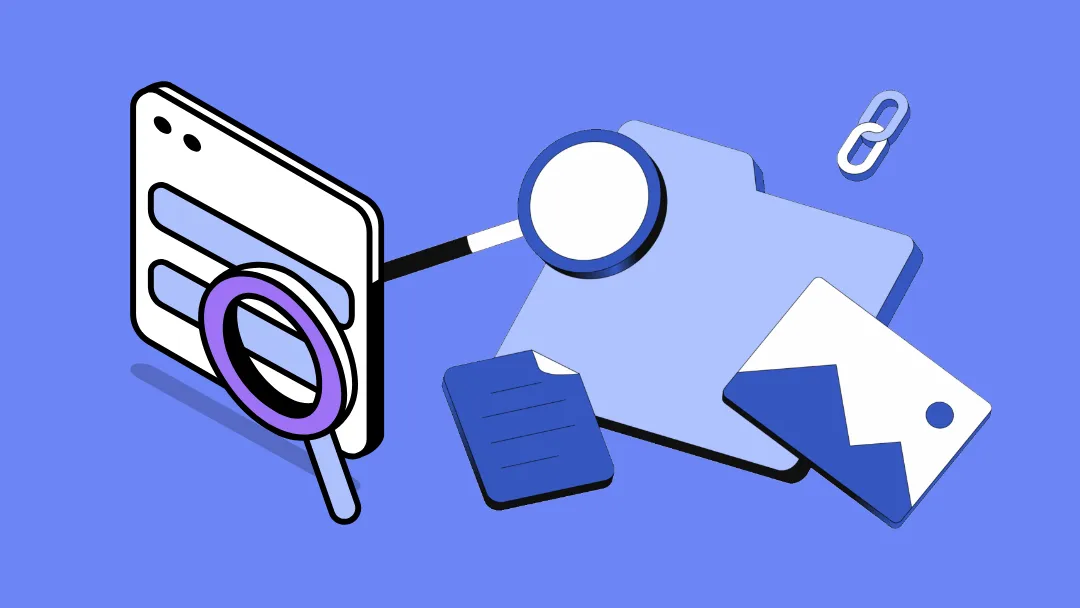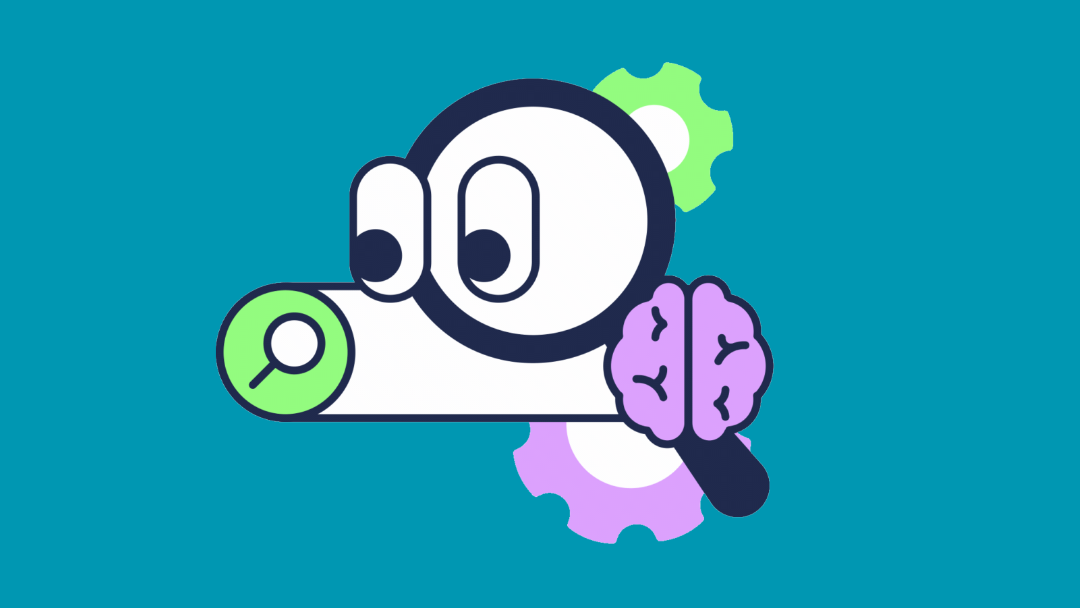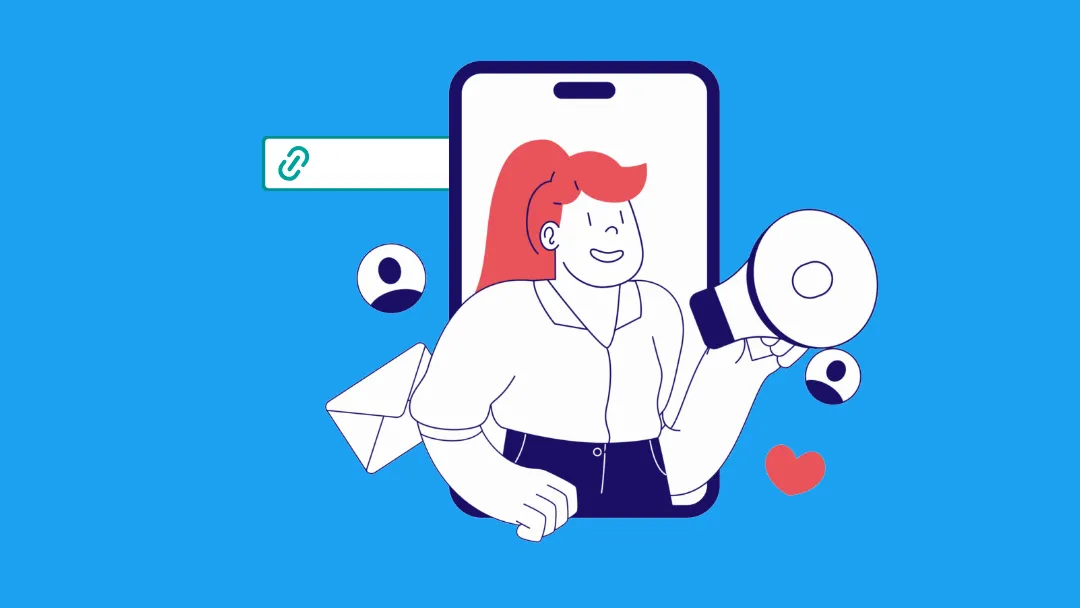Do you know that Google Images drive 22.6% of all searches and account for nearly 63% of Google Web Search queries? These numbers highlight why SEO experts must pay attention to thorough image optimization.
Optimizing your images can significantly improve your SEO. It enhances loading times, drives more traffic, and creates a better user experience, leading to more ranking opportunities.
Take examples like Dan Morgan from WebSpection, who optimized an image to rank #1 on Google for a specific keyword in just four days, or Robbie Richards , who leveraged best practices for image SEO, generated 150+ thousand visits.
The great news? You can achieve these results, too.
This article breaks down the secrets behind Google Image Search and offers actionable SEO tips to optimize your images for better visibility, rankings, and conversion. I'll guide you step by step, so let's get started.
What is Image SEO?
Image SEO encompasses techniques that help your visuals get crawled, indexed, and ranked prominently in Google Image results. Its ultimate goal is to drive meaningful traffic to your website and improve your overall SEO strategy.
For instance, platforms specializing in organic SEO services, like copify, can help ensure that your images are correctly optimized and aligned with best SEO practices, giving your content an edge in search rankings.
For instance, search "image SEO," and you'll see how "SEJ" secures the top spot in Google Images:
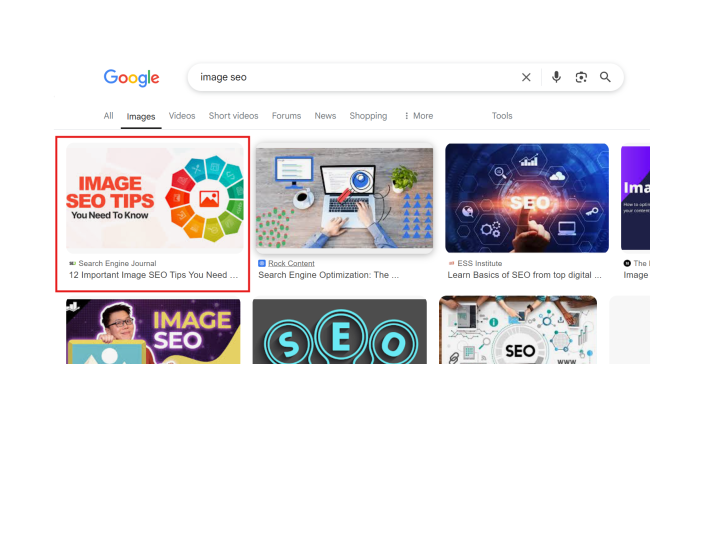
But image SEO isn't just about higher rankings. Google and other search engines also integrate images into SERPs, boosting visibility and click-through rates since visuals naturally capture our attention:
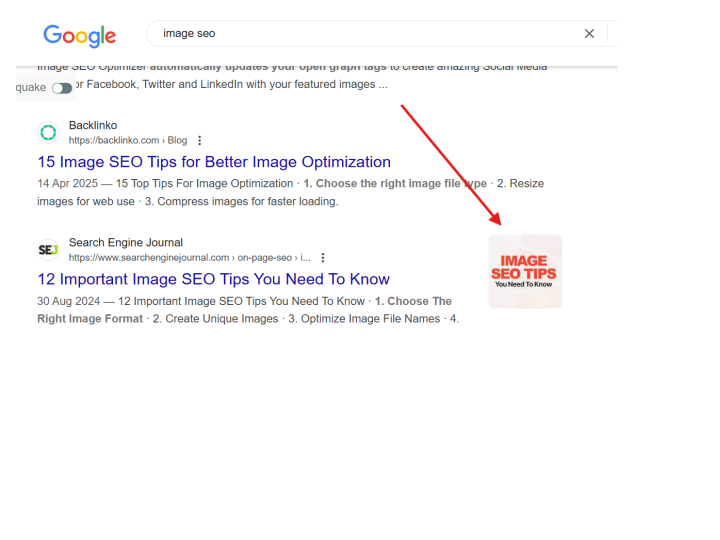
Benefits of Image SEO
- Drive Traffic: Rank in Google Images and improve your on-page SEO.
- Higher Rankings: Appear above organic results in Featured Snippets.
- Improve Conversions: This is especially vital for e-commerce, where product visuals help customers make purchase decisions.
- Enhance User Experience: Break up text-heavy pages with engaging images, increasing dwell time and reducing bounce rates.
How Does Google Image Search Work?
Google Image Search uses three key methods to determine which visuals to showcase for user queries:
1. Context
Search engines analyze the text surrounding your image to understand its relevance. Providing clear, descriptive, and relevant context, you help search engines rank your image accurately. Ensure your image and its associated text align closely with user intent.
2. Reverse Image Search
Users can upload images or input URLs to find similar visuals or details using this feature. Search engines then identify related results based on specific factors.
3. Google Lens
Google Lens uses AI to scan objects via smartphone cameras, offering details about them or enabling actions like shopping, learning, or translating text. Images optimized with rich metadata perform better in these innovative search technologies.
How to Optimize Images for Better SEO Results
Take your image optimization game to the next level with these best practices:
1. Create Custom Images
Stock images are overused and often offer limited SEO value. Original visuals stand out and are more engaging for users. Use tools like Canva or Photoshop to design custom graphics for your website, ensuring they're unique and directly relevant to your content. Exceptional images are more likely to land in Featured Snippets or Image Packs on Google:
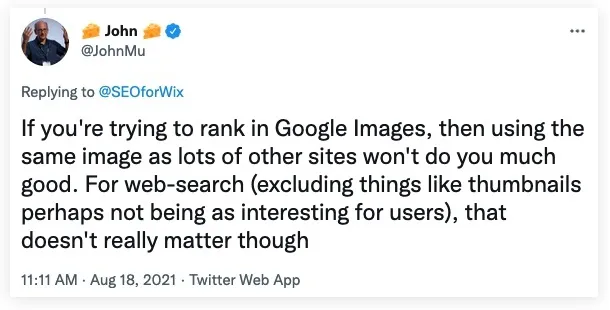
2. Name Image Files Correctly
Avoid generic filenames like "IMG1234.jpg." Instead, use descriptive, keyword-rich filenames that explain what your images depict. For example, "dark-chocolate-coffee.jpg" is far more helpful to search engines. Stick to hyphens (not underscores) to separate words.
3. Resize and Compress Images
Large image files slow down page load times, which can harm your rankings. Resize images to match your website's dimensions and compress files without losing quality. Tools like TinyPNG, ImageOptim, or Photoshop are excellent for this. WordPress users can simplify the process with plugins like Smush.
4. Choose the Right File Format
The format you use impacts quality and compression. Commonly used formats include:
- JPEG for photos and illustrations.
- PNG for graphics and transparent images.
- WebP for animations or images that require better compression.
- SVG and GIF for logos or animated visuals.
Choosing the correct format ensures faster load times without compromising visual appeal.
5. Write SEO-Friendly Alt Text
Alt text describes your image's content for screen readers and search engines. Make alt text descriptive, keyword-rich, and concise (125 characters or fewer). For example, "Close-up of creamy latte with coffee art" is better than simply "coffee picture."
6. Optimize Page Titles and Descriptions
Google considers page titles and meta descriptions as part of its image ranking algorithm. Use relevant keywords in these elements to boost your content's SEO performance.
7. Place Images Strategically
Place your images next to related text rather than randomly breaking up paragraphs. Proper placement improves relevance and helps search engines rank your visuals more effectively.
8. Add Structured Data
Structured data enhances your image SEO by providing search engines with detailed information about your visuals. For example, adding structured data to recipe images can help Google display them in rich results with associated badges. Use Google's guidelines to implement structured data properly.
9. Create an Image Sitemap
An image sitemap makes it easier for search engines to crawl and index your images. It's very similar to a standard XML sitemap but includes the URLs of all the pictures on your website.
While not mandatory, including all your image URLs in an XML sitemap ensures your content gets seen.
Just do your best to get an image sitemap automatically updated each time your new content goes live.
Takeaways
Image SEO is a must-have strategy for better rankings, higher organic traffic, and improved user engagement.
Key steps include:
- Creating unique, relevant images.
- Use well-optimized filenames and alt text.
- Compressing and resizing visuals to ensure fast loading times.
- Leveraging structured data and strategic image placement.
When done right, image optimization becomes a powerful strategy in your SEO arsenal, driving meaningful results for your website. With these simple yet effective strategies, you're all set to unlock the full potential of your images. Optimize smartly and watch your search rankings soar!
Loading comments...