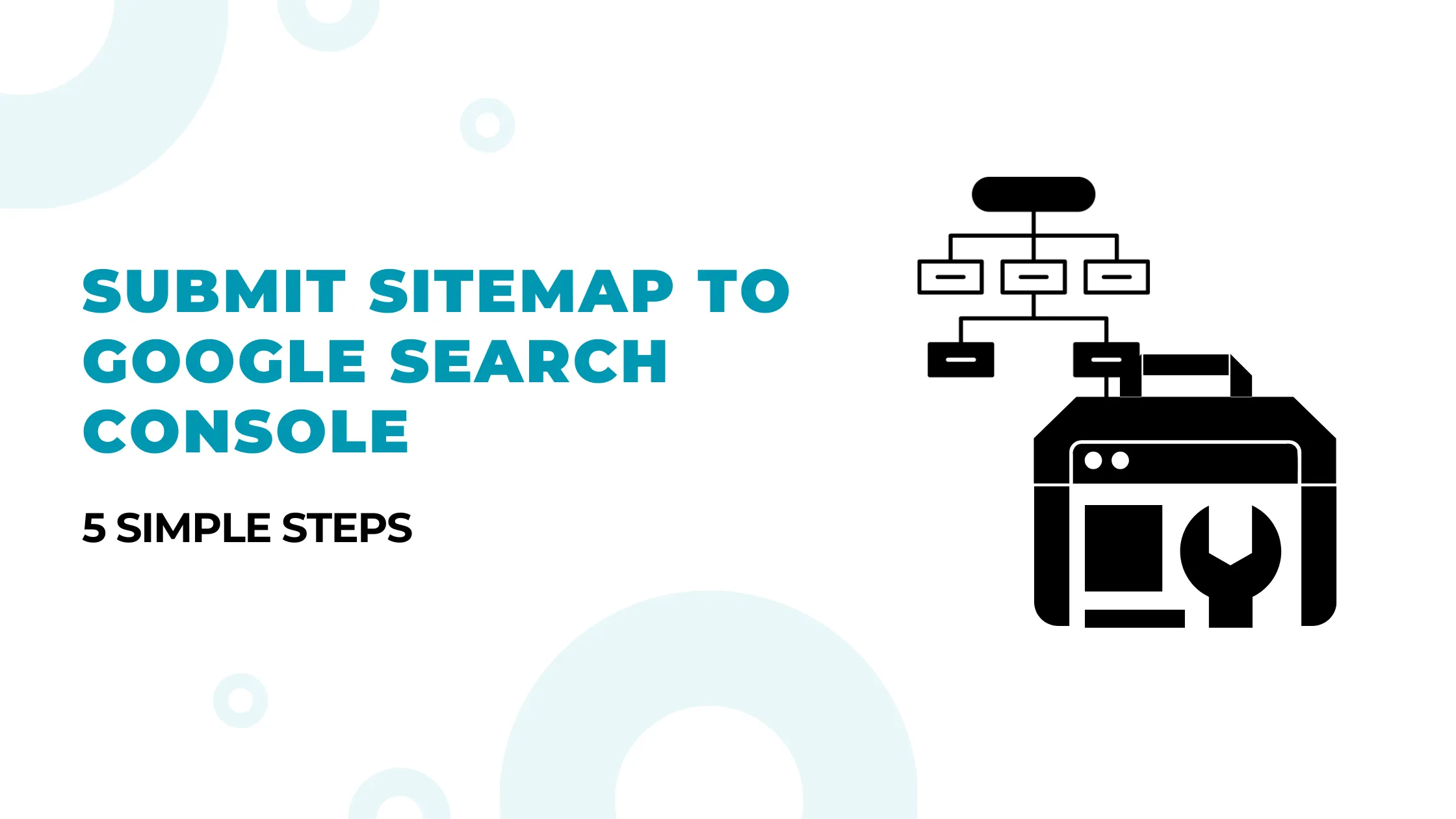After creating your new website or blog, the only thing that comes to our mind is how to bring your website or blog to Google search. So that traffic on our website can come and Make money. In fact, I too felt hard about how to bring my blog to Google search. But it is all easy to do. So in today's article I will show you how you can easily sumbit website sitemap to Google search console.
 By inserting the sitemap of the website in Google search console, Google gets the data of our site. And accordingly Google shows our site in searches, which is very important for SEO.
By inserting the sitemap of the website in Google search console, Google gets the data of our site. And accordingly Google shows our site in searches, which is very important for SEO.
What is Google search console?
Google search console is a platform of Google itself. Which is absolutely free, which helps you to show your website's data in search engine or not. Until May 20, 2015 the service was called Google Webmaster Tools. In January 2018, Google introduced a new version of the search console, with changes to the user interface.
What is sitemap?
Sitemap is a file in XML format that contains the URL of all posts on your website. Along with this, the content of all your posts is also included in it, such as photos, videos, and audio etc.
How to submit sitemap in Google search console?
To submit a sitemap to the Google search console, you must create your website or blog sitemap. To create a sitemap, you can go directly by clicking on this link . After generating sitemap XML file... Follow the 5 simple steps to submit sitemap to Google search console.
1. Sign in to your Google search console.
2. In the left sidebar, select a property.
3. Click on sitemaps.
4. Enter sitemap URL.
5. And click on 'Submit'.
Conclusion!!
So Guys, now your website's sitemap has been sumbited in Google search console. Google will fetch it after a few hours. If you face any problem related to this, feel free to ask me in comment box. If this article proves to be beneficial for you, then subscribe to our newsletter to read more similar useful tips and tricks. Also read:-
Loading comments...