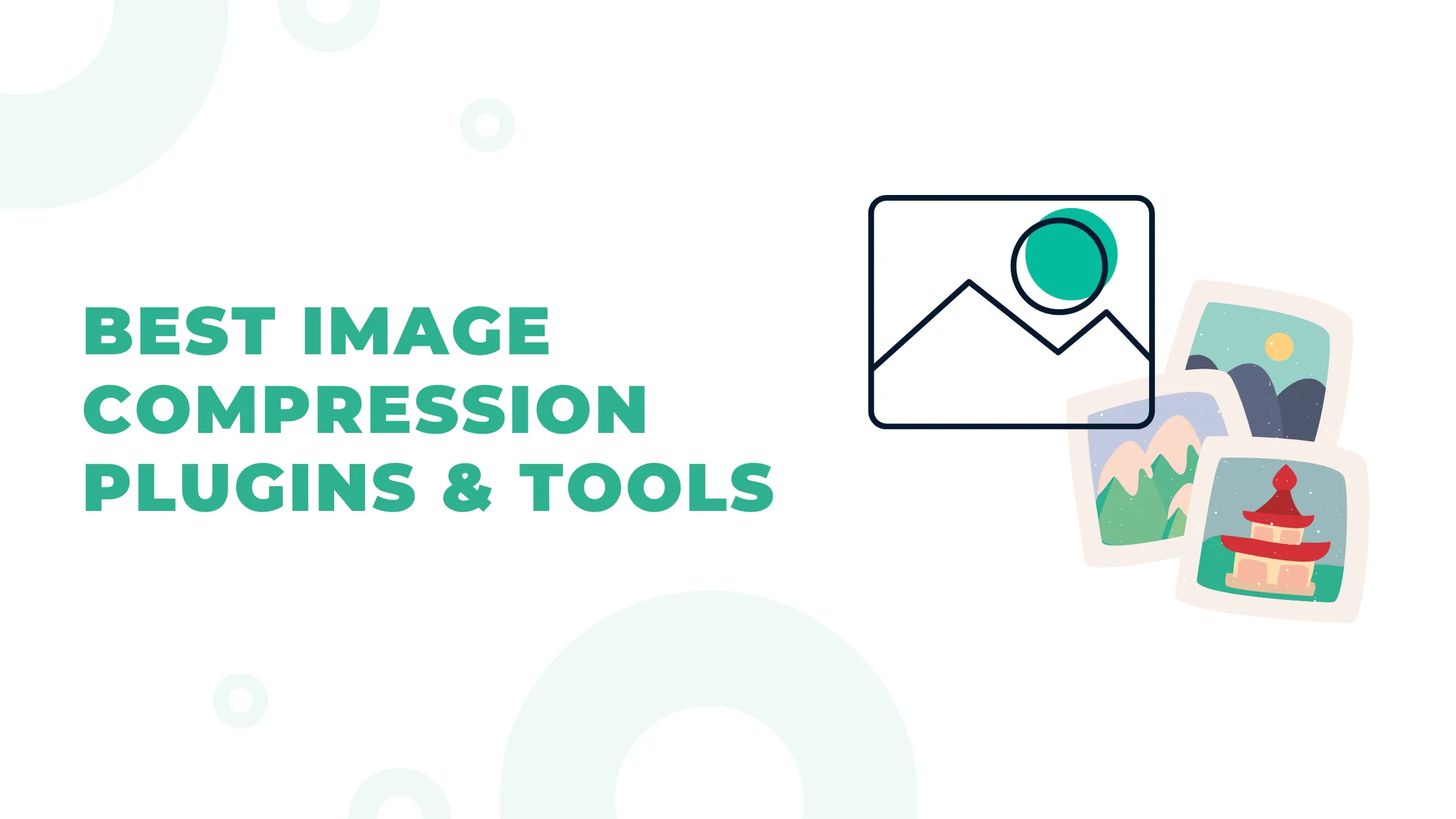Creating a blog or website, or online store with WordPress is the choice of most companies and professionals in the world. But it is not the only one, and the WordPress alternatives that exist are increasingly interesting due to their power, versatility, and innovation.
WordPress already powers more than 40% of the websites on the Internet. There is nothing. However, these WordPress alternatives to starting a blog or online store that we will talk about are also growing a lot in the coming years and they offer new options to tackle web projects efficiently and sometimes faster or with features that are not easy to find in the market.
Knowing the WordPress alternatives will allow you to be able to choose the tool that best suits your way of working to increase the profitability of your projects and also the satisfaction of your clients.
Growth of CMS Tools
WordPress was one of the first content creation platforms or CMS (Content Management System) and its adaptation to the needs of professionals quickly led it to lead the market. There was a time when it seemed like the only alternative, but that is not the case today, so keep an open mind to discover them.
In 2020, more than 65% of the websites created worldwide were made with a CMS platform. 35% with WordPress , yes, but also with these new platforms that are growing, on their own merits, at a fast pace.
Most of them are what we call no-code or low-code tools to create websites with JUST technical knowledge and allow anyone to tackle professional projects. They only require dedication, time, and learning to handle the selected platform.
Although WordPress is the best known, more and more people think that new applications are more powerful and easier to use than the famous open source software.
Best WordPress Alternatives
Therefore, we are going to review the main alternatives that exist in the market:
1. Wix
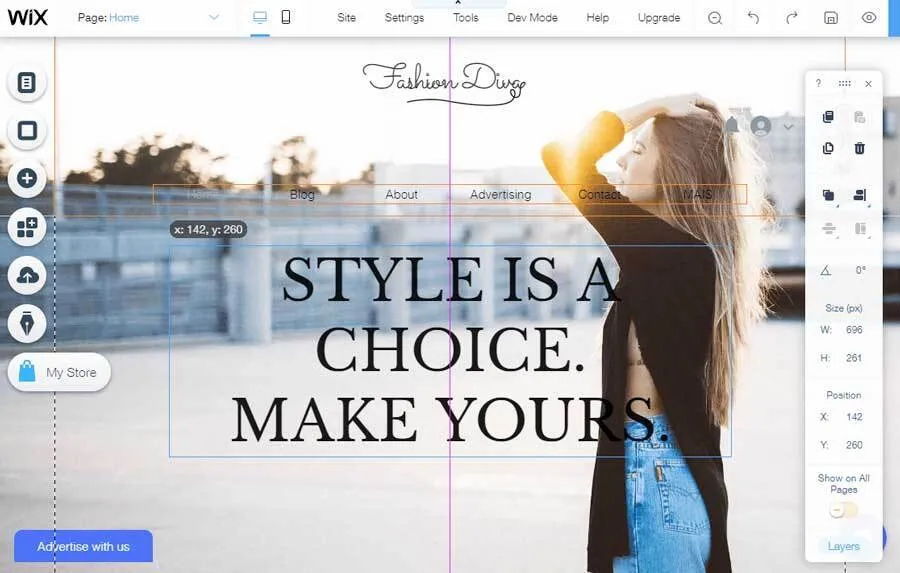
Wix is a cloud-based website builder that made a big splash in the market thanks to an incredible promotion and advertising campaign on different digital channels, and even some traditional ones like television.
It is a very simple and intuitive tool with which to create a blog or website. It uses a system of drag and drop that allows users to place the different elements that make up the web in the location they want, as well as resize them to fit the design.
For a couple of years now, with its Editor X, it has had a more advanced option for users looking for a little more customization.
Wix Strengths:
-
Agility: One of the great advantages of Wix is that it speeds up the entire web design and development process, allowing you to have a functional website in just a few hours of work.
-
Easy to use: Wix is specially designed so that any user (even if they are not dedicated to making websites) can use it without difficulty. The learning curve of this platform is very smooth, and no knowledge of programming or web design is necessary to use it. It even has an “Artificial Intelligence” system that creates a website based on a template based on your type of business.
-
Availability of templates: Wix provides a wide range of professional pre-built templates for users to speed up their web design and development. These templates allow you to create a blog or website instantly, being only necessary to customize some aspects later.
-
Includes hosting: In Wix, there is no need to worry about hosting because it comes incorporated with the type of service that is used.
It is currently the leader of WordPress alternatives, although professionals do not usually use it due to its reputation for low quality at a technical and performance level (although it has improved a lot in this regard). It is perhaps the most oriented to end users who dare to create their website.
Cost: Free plan and paid upgrades from $4.50/month to $13/month.
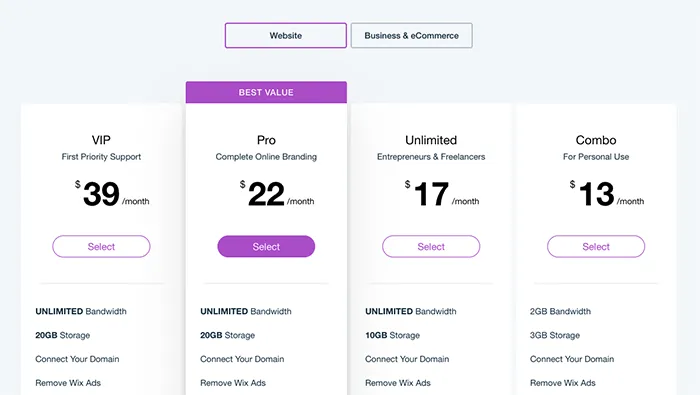
2. Square Space
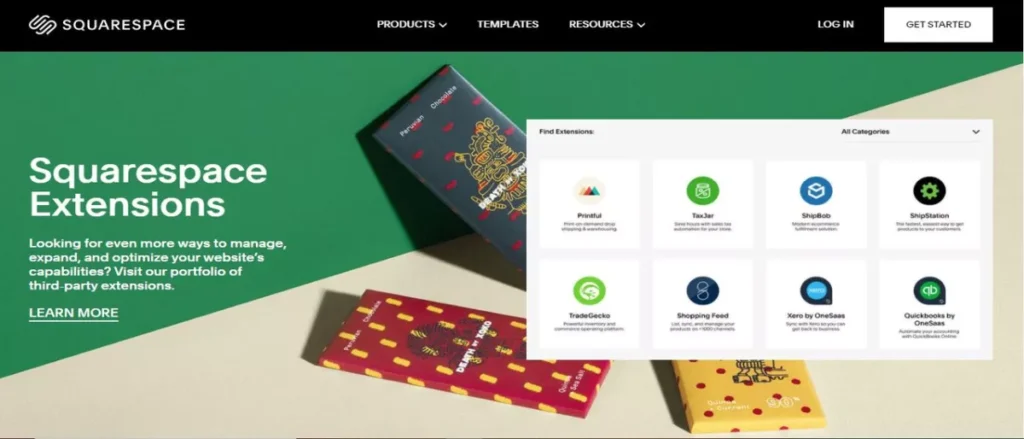
This platform is especially focused on professionals and freelancers so that they can develop professional websites with which to offer their services over the Internet.
Squarespace is a closed environment that does not depend on third-party plugins, something that limits it in some aspects but guarantees a compact and stable platform.
Squarespace strengths:
-
Friendly environment that facilitates the creation and location of the different elements that make up a website.
-
It does not require the hiring of a web hosting service provider.
-
It does not use third-party plugins nor is it necessary to install any plugin that slows down the loading speed of the web.
-
It takes special care of the design of its templates, which helps to quickly create really attractive web portals for users.
-
It uses a drag-and-drop system that makes web creation easy for users with no experience or technical knowledge.
Cost: Free plan and paid upgrades from $11/month to $36/month if annual plans are chosen.
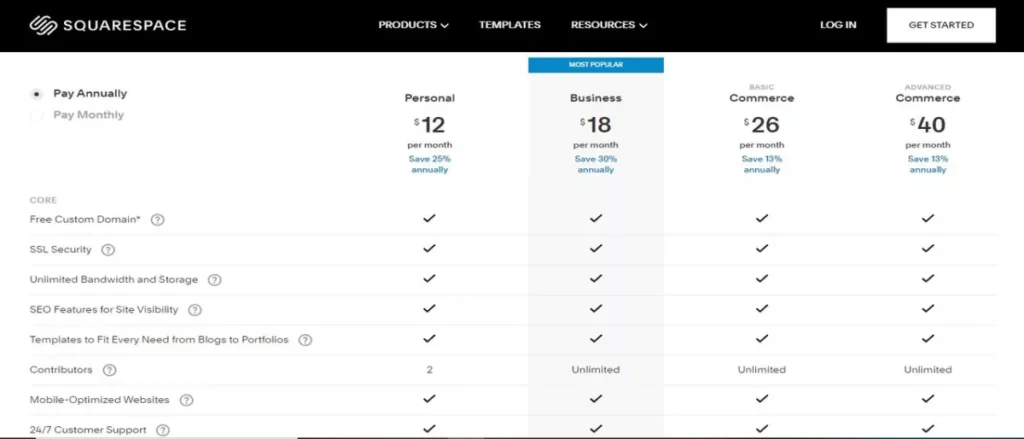
3. Webflow
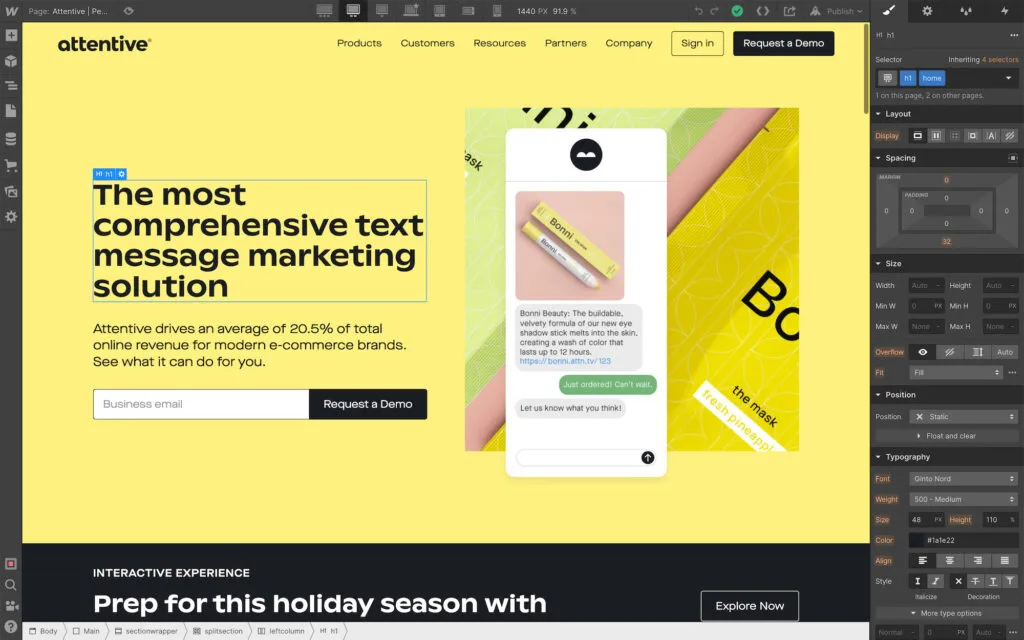
Fundamentally oriented toward professional designers, Webflow is one of the tools that has grown the most in recent years. They have a flow of care.
With a very powerful visual builder and the possibility of integrating with other types of no-code platforms, it allows you to create both basic websites and authentic digital cathedrals.
Webflow strengths:
-
Its visual drag-and-drop editor, similar to Figma or even Photoshop, allows designers to quickly learn how it works.
-
It has its own engine to create an eCommerce and thus be able to sell products and services online.
-
It allows giving access to diverse users and collaboration in the design in real-time.
-
It has a wide variety of templates to speed up the web development process.
Cost: Free plan and paid upgrades from $12/month to $36/month if annual plans are chosen.
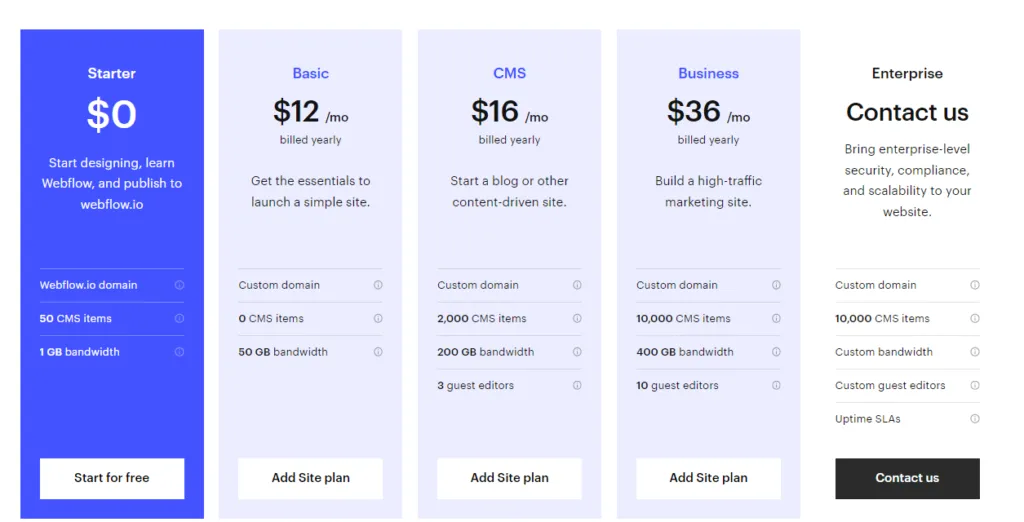
4. Weebly
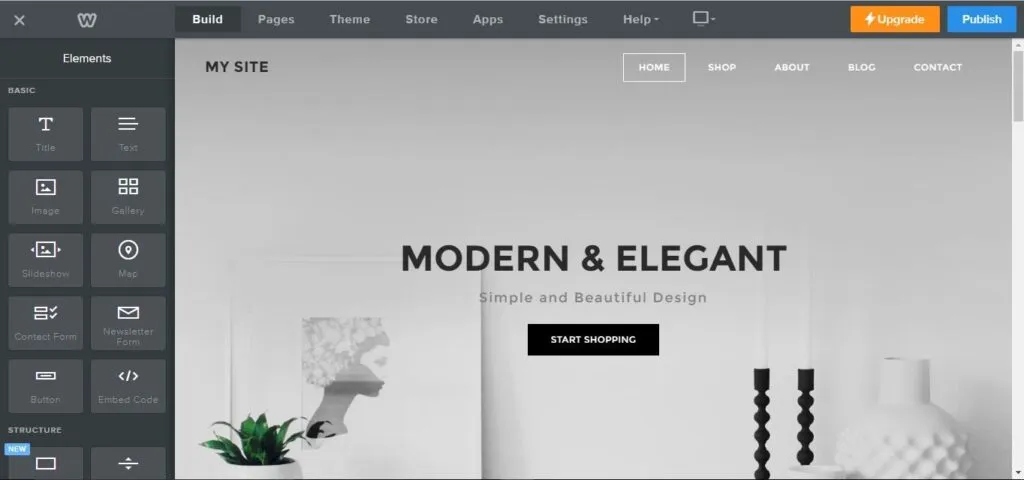
For everyone looking for a no-code platform to develop a professional website for their business, Weebly offers the ideal environment. It is a very practical CMS that has been on the market for a long time and has not stopped improving and evolving until it has become one of the best tools for generating websites for companies and professionals.
Weebly Strengths:
-
It provides fast loading speed by optimizing all aspects of the website like code or images.
-
Weebly's editor is ideal for building a website organized by categories.
-
It adapts to mobile devices such as tablets or smartphones, allowing users to use the web with a high level of usability and adaptability.
-
It offers a selection of elegant and professional templates to give the website an attractive and original visual aspect.
-
It is an SEO platform, that is, it is optimized for Google and other search engines, so it is easier to compete to appear in the first positions of the SERPs or results pages.
-
It incorporates its own system that allows you to build an online store.
-
It has more than 300 plugins in its App Center to optimize the web and add new and interesting features.
Cost: Free plan and payment upgrades from $5/month to $20/month as long as you pay annually.
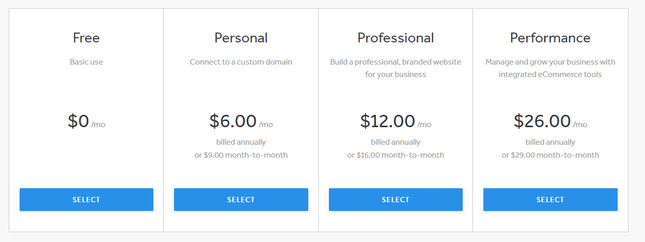
5. Shopify

Shopify is one of the most complete platforms that exist to create an eCommerce store and that is why many companies bet on this CMS that allows them to build a professional online store in a short time and start offering products and services online.
It is not free like Woocommerce but its management is simpler and you have all the services you need in the same place, without depending on third-party plugins or integrations with specific payment gateways.
With Shopify, many tasks of creating and maintaining a sales website are automated, so you have more time to focus on other tasks of greater value to the business, such as advertising and digital marketing, customer relations, or stock management.
Shopify strengths:
-
It has all the basic elements that an eCommerce must incorporate (shopping cart, advanced product sheets, cross-selling, shipping management, secure payment gateways...).
-
It is compatible with the main existing payment gateways to offer users their favorite payment methods (Stripe, PayPal, bank cards, Apple Pay...).
-
No need to worry about hosting as Shopify itself provides the storage space.
-
It uses the simple and intuitive drag-and-drop system to build the online store and has templates to choose from.
-
It has digital marketing tools to enhance the reach of eCommerce so that it can reach more users.
Cost: Free plan and paid upgrades ranging from $29/month to $289/month.
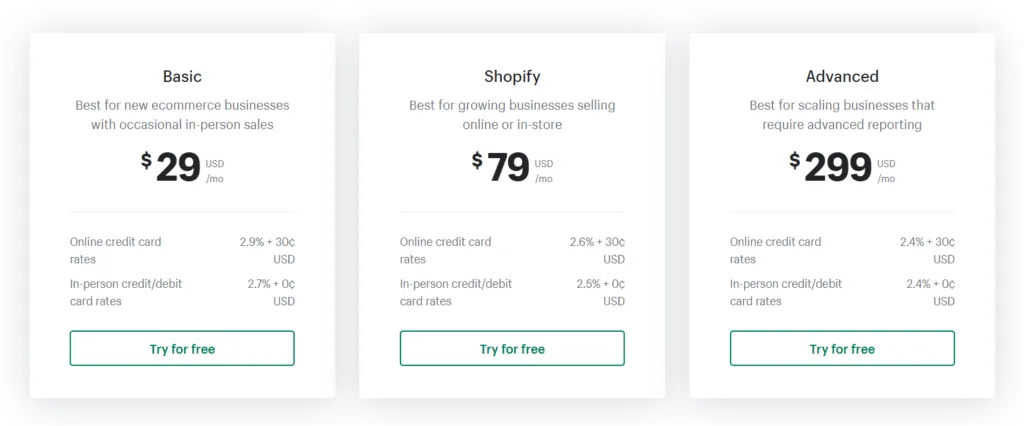
6. Bubble
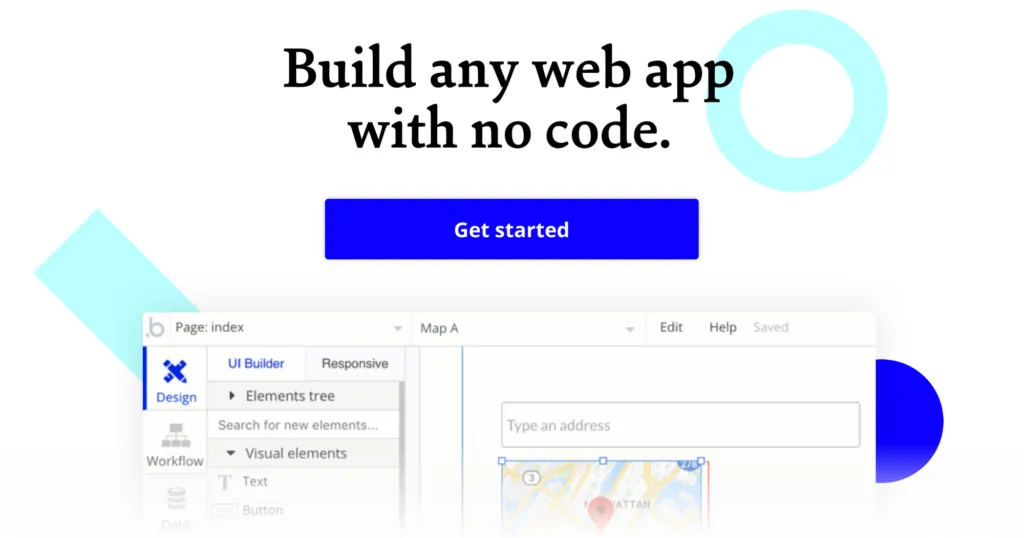
One of the great appearances of recent years on no-code platforms for creating apps and web pages is Bubble. It is a very visual tool that makes it easy for the user to create the basic elements of an app, placing them where they think is most appropriate, changing their size, and assigning the personalized functions that they carry out.
Creating an app without writing a single line of code is possible thanks to this application, making it one of the most interesting tools today.
Bubble Strengths:
-
Its app design environment is really simple, so it can be used by any user as it does not require prior technical knowledge.
-
It allows placing any element of the app in the desired location with a high degree of precision, which allows a great level of customization.
-
It has options to authorize access to other users so it is valid for collaborative development projects.
-
It has templates and plugins to add visual improvements and new features.
Cost: Free plan and payment upgrades that, in the case of paying annually, range from $25/month to $475/month.
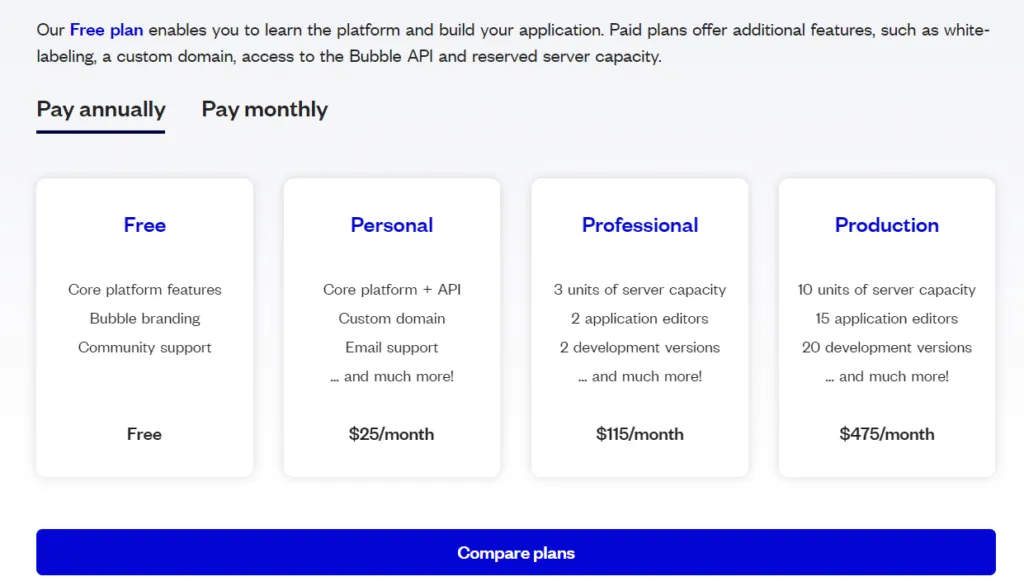
7. Joomla
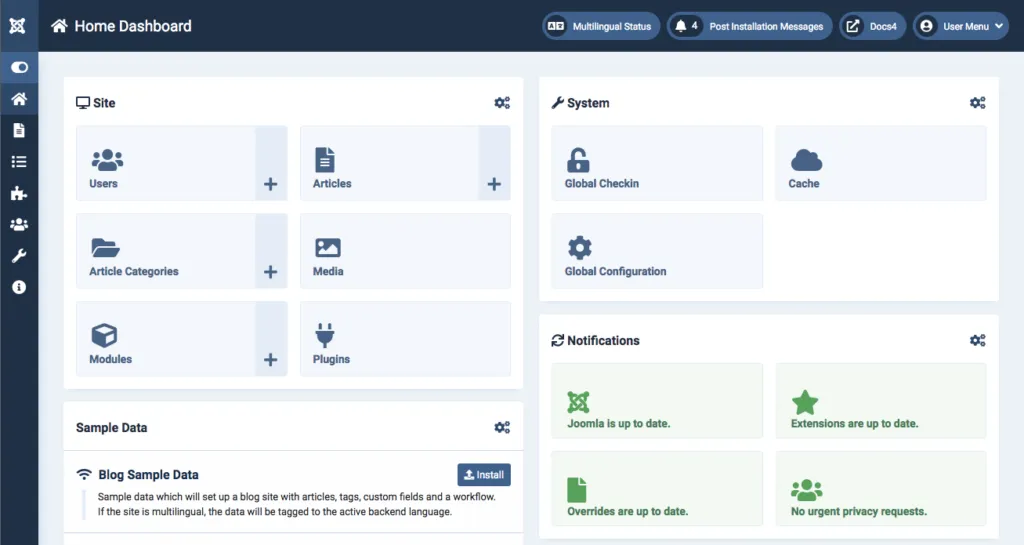
Being the only one on the list that, like WordPress, is open source, we can say that Joomla has seen better days. Contrary to how the applications of private companies that we have seen grow, this type of non-proprietary solution such as Drupal or Joomla itself and which was widely used years ago, seem destined to disappear.
Joomla is a CMS that is structured on three different levels: the content of the web, the design of the visual elements, and the functionalities that are implemented.
Joomla strengths:
-
It has the WYSIWYG editor that makes it easy to create SEO-friendly content.
-
It incorporates a wide library of extensions to improve the web and add new functions and utilities.
-
It has an acceptable offer of templates to modify the visual aspect of the web.
-
It integrates a multi-language system, making it ideal for creating websites that operate in different countries or regions.
-
Improve WordPress in user management with an advanced system of user-profiles and control.
-
It is optimized for search engines like Google, Yahoo, or Bing.
Cost: Free plan and paid upgrades ranging from $99/month to $399/month.
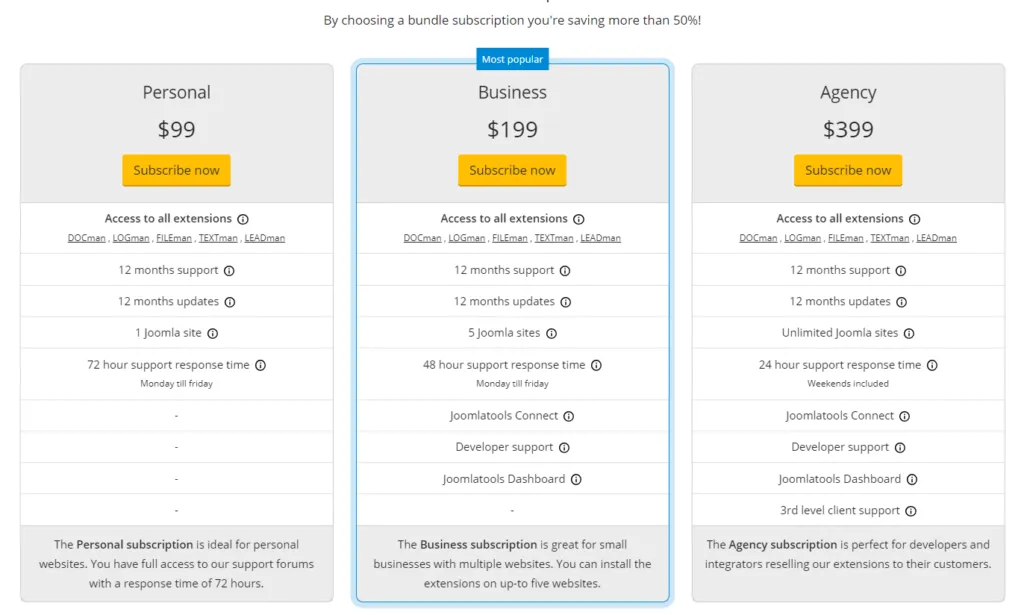
8. Duda

It is one of the builders that provides the best performance for your web pages. Much better than the previous ones. It allows you to create very visual and attractive websites, quickly and without the need for great knowledge of code.
Above all, it is geared towards marketing agencies and has various customer management and maintenance features.
Strengths of Duda:
-
It has the WYSIWYG editor that makes it easy to create content.
-
It allows updates to be made in real-time and automatically.
-
It has an acceptable offer of predesigned templates to modify the visual aspect of the web.
-
It is a great tool to create online stores as well as to manage SEO and content.
-
Very easy integration of third-party services.
Cost: Free plan and payment improvements that, in the case of making an annual contract, range from $14/month to $33/month.
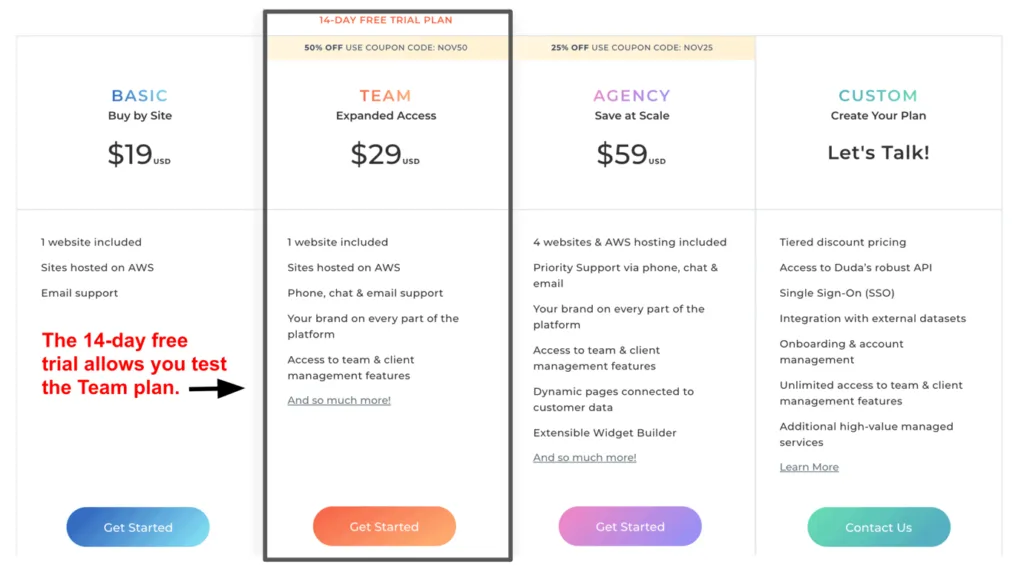
Conclusion - WordPress is Still King
The statistics speak for themselves and WordPress remains the undisputed CMS leader when it comes to selecting a CMS for website creation.
The platform continues to be updated regularly to improve site speed, development, and design. Such as new plugins to add functions and utilities, new templates to provide a personalized design to the web, and new resources and documentation to solve any problem or doubt with the platform. In short, a tool with more variety than Netflix.
Also, WordPress has great SEO plugins to make standout your website in SERPs and increase website traffic. There are a lot of articles and how-to guides on WordPress, so WordPress becomes relevant everywhere.
So, I recommend you use WordPress if your wanna start your blog. And if you have more specific requirements and they match with other CMS platforms then you can go with that CMS.
I hope this article on the best WordPress alternatives helps you come up with the best CMS platform. If you liked it, please don't forget to share it with your friends and on social media.
Is WordPress still relevant in 2022?
Yes, WordPress is still relevant in 2022. Even WordPress's popularity is increasing yearly as in 2022, 40% of websites are powered by WordPress which is rising from last year. In 2021, WordPress powers 35% of websites on the web.
Loading comments...