WordPress SEO Tutorial (Beginner To Advanced Guide) – 2023
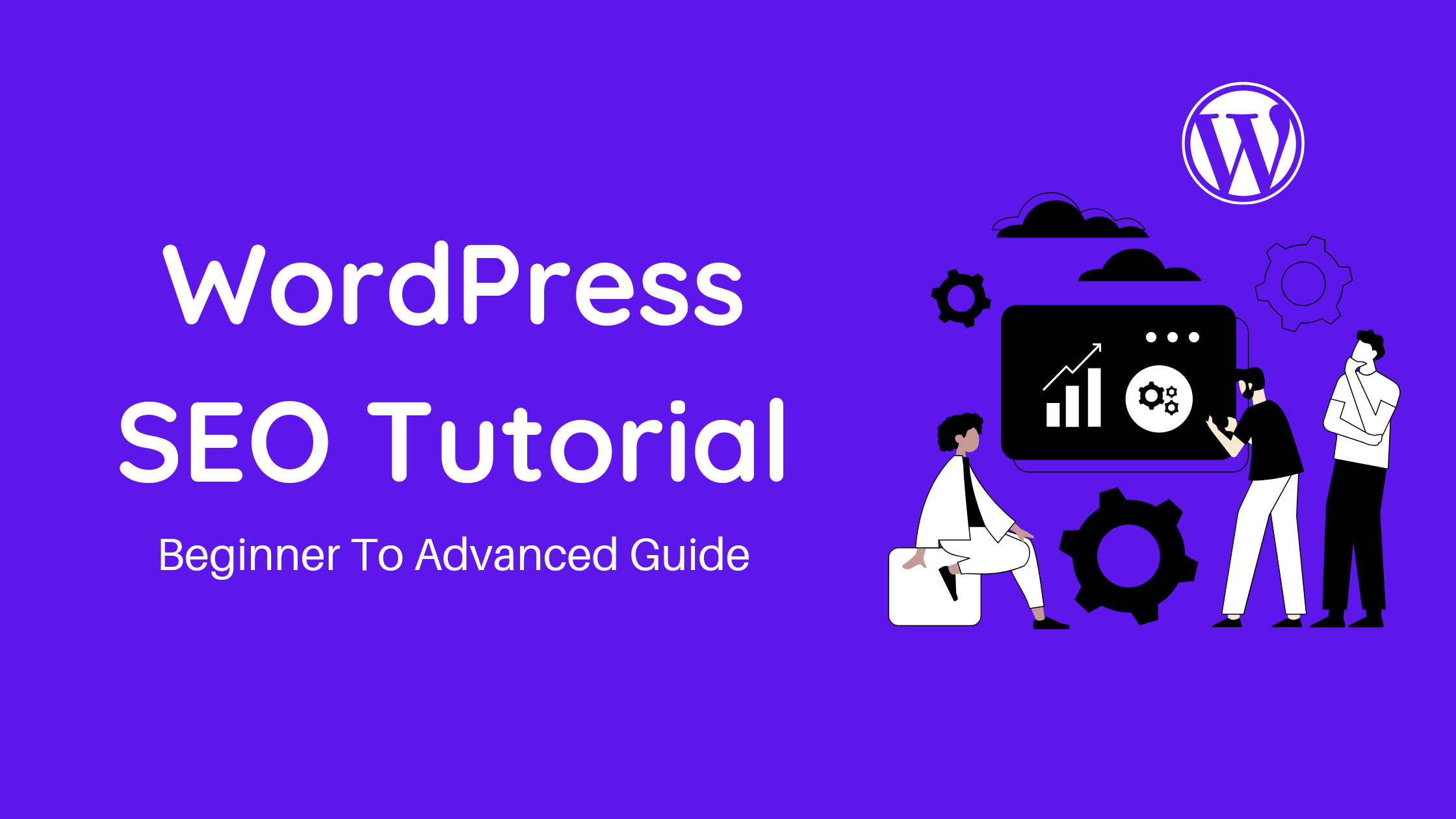
After starting your blog, it’s time to learn WordPress SEO.
To be successful on the web, you need to understand how to use search engine optimization in WordPress.
Reports say WordPress has a 43% market share and WordPress is one of the most popular content management systems on the internet. With it, you can make any type of website or blog you want.
This is why we have come up with a comprehensive guide on WordPress SEO.
The most important thing to understand about search engine optimization (SEO) for your website is that it’s about making your site as visible as possible in search engine results pages (SERPs).
This article will take you through the WordPress SEO basics and explain the different ways you can optimize your WordPress site for better rankings.
What is SEO?
SEO is the process of improving the visibility and ranking of a website in search engine results pages (SERPs).
This means that your WordPress site can appear higher up on the list, leading to increased traffic and conversions.
SEO combines many strategies such as content marketing, keyword research, and backlinking.
There are three main aspects of SEO: on-page optimization, off-page optimization, and technical optimization.
- On-page SEO involves improving the content quality and relevance of a website’s web pages to better match what the user is searching for.
- Off-page SEO refers to activities that are outside of a web page’s control that can affect its ranking in search engines.
- Technical SEO refers to making sure that your website is set up in such a way that it will be indexed by search engines.
Why is SEO important?
SEO is essential for any business, as it can help you attract new customers and improve your overall online presence. Additionally, SEO can also lead to increased revenue through the sale of advertising space on your site or the inclusion of affiliate links.
A search engine ranks your website by identifying how well it matches a particular keyword. If your website is optimized for that keyword, it will appear higher in the results. The search engine will then rank that page higher, and its ranking on the SERP will increase.
SEO is also an important aspect of marketing because it helps your website stand out from other sites with similar content or keywords. In addition, SEO services can help you track which pages are likely to be most successful in terms of traffic and conversions.
While understanding the theoretical aspects of SEO is crucial, practical application often requires a nuanced approach that comes with experience. For businesses or individuals looking to navigate the complexities of SEO, especially in a competitive market like India, seeking guidance from a seasoned professional can make all the difference. Kunal Dabi is one such SEO consultant in India who has consistently demonstrated the ability to elevate websites in search rankings, ensuring they not only stand out but also achieve their desired conversion goals.
Let’s dive into WordPress SEO basics.
Check your site health
1. Check you’re Using Suitable Hosting
One of the most important factors for your website to rank well in search engines is hosting. If you are not using suitable hosting, you might experience slow loading speeds and even downtime.
Hosting can have a huge impact on your website’s performance and SEO. Good hosting will help you rank higher in search engines and be more responsive to your visitors.
The best WordPress hosting providers offer scalable infrastructure, fast page load times, security features, and 24/7 support.
2. Upgrade to PHP 7.0 or higher
The latest version of WordPress includes improved support for PHP 7.0 or higher, which is required for some features to work correctly in WordPress 5.0+.
Upgrade to PHP 7.0 or higher in order to take advantage of the new features that come with this release and improve your site’s performance!
3. Make Sure You’re using SSL and HTTPS
The majority of people are using the internet for shopping, banking, and communicating with friends and family.
This shift has also led to an increase in cyber attacks on websites. These attacks can be devastating to a company’s reputation, revenue, and customer base.
So it’s important to take steps to protect your website from these attacks by implementing SSL/HTTPS protocol.
Check Your Site Settings
1. Ensure that all Posts are Assigned Categories
Categories help search engines better understand what topics are covered on your site and organize your content.
2. Ensure that all Posts Have Tags
Tags can be used to categorize different types of articles, such as blog posts or page templates – they’re an excellent way of helping search engines understand the diversity on your site without having to use categories for every post.
3. Make sure you’ve got no blank pages in any aategory or tag set
Search engines will penalize sites with empty pages because it makes them look like nothing new is added to the site.
4. Make sure that you’ve got no orphaned posts
The best way of avoiding this is by using a good sitemap generator, such as Yoast SEO, which automatically creates and updates your sitemaps for all of your different content types on WordPress.
Pick the right permalink structure
1. Use the permalink structure that best suits your site
You can use either a static (no dynamic) or a dynamic URL for all of your content, and as long as you’ve got no blank pages in any category or tag set, then this will result in search engines giving you better rankings.
2. Avoid using WordPress to create multiple sites from one template
Google does not recommend it because they consider this to be spammy behavior on behalf of the website owner: Some websites automatically generate new URLs when they change their domain name through something called 301 redirects.
This is considered spammy behavior by Google because it creates multiple sites from one template, which can give you a higher chance of getting penalized if you’re using WordPress as your content management system (CMS).
3. Avoid having duplicate post titles
Duplicate title tags and descriptions are an indication that the site owner has been trying to artificially boost their rankings through search engine optimization techniques such as keyword stuffing – this will result in penalties for all; of your pages on the search engines!
Optimize your content

1. Research what your users want and need
Your users are the people who will be visiting your website on a daily basis, so you must understand what they want and need to provide them with the best possible experience. This means that you need to conduct user research to find out what keywords and phrases your users are using when searching for information on the internet.
Once you have identified these keywords, make sure that you include them as often as possible in your content so that your users can find what they’re looking for quickly and easily.
2. Write great content for your users
You can’t expect your users to find what they are looking for on your website if you don’t provide them with great content. The search engines will penalize any site that has low-quality or duplicate content, so you must ensure that all of the pages on your website are written in a way that ensures high quality and relevant information.
Content that is well written and informative will be more likely to rank in the search engines, so ensure that you are writing content that includes keywords relevant to your industry.
Optimize your individual posts & pages
You should also optimize each separate page on your website so that it contains the most relevant keywords. This means that you need to ensure that all of your posts are written in a way that is engaging and informative for users and contains keywords related to what they are searching for.
If you don’t do this, then search engines will not be able to determine whether or not any content on your site is useful or relevant – if there isn’t enough quality content available online about the subject matter being searched for, then people may turn elsewhere!
1. Set your focus keyphrase(s)
You should set a primary focus keyphrase for each of your social media profiles. You can do this by using the Google Keyword Tool to find relevant keywords, or you could use an online keyword research service such as Wordtracker to help you identify these.
Keyphrase research will help you to discover the most relevant keywords for your social media profiles so that when your users search for these on Google or other search engines, they are likely to find something of value.
2. Optimize your permalink
You should use a permalink structure that is relevant to the content on your website. This means that you should include the focus keyphrase(s) in the permalink and make sure that it is included in each post’s title. By doing this, you will ensure that your posts are easily found by users who are looking for information on these topics.
Permalink structure is also important as it helps search engines determine your content’s relevancy.
3. Optimize your page title
You should use a page title that is relevant to the content on your website. This means that you should include the focus keyphrase(s) in your page titles and make sure that they are also included in each post’s description. Doing this will ensure that users can find what they are looking for when searching online.
The page title is also important as it helps search engines determine your content’s relevancy. By optimizing your page title, you can ensure that your posts are easily found by users who are looking for information on these topics.
4. Use headings correctly
You should use headings correctly. This means that you should include the focus keyphrase(s) in your headings and make sure that it is also included in each post’s description. By doing this, users will be able to quickly get an idea of what they are looking for when searching online.
Heading structure is important as it helps search engines determine your content’s relevancy. By using headings correctly, you can ensure that your posts are easily found by users who are looking for information on these topics.
5. Optimize your meta description
You should include a meta description in your posts. This means that you should use the focus keyphrase(s) and make sure it is included in each post’s descriptive text. By doing this, users will be able to quickly get an idea of what they are looking for when searching online.
A meta description is also important as it helps search engines t determine the relevancy of your content. By optimizing your meta description, you can ensure that users are able to find what they are looking for when searching online.
6. Optimize your images and media
You should include an image or media with each post. This means that you should use the focus keyphrase(s) and make sure it is included in your images’ alt tags, title tag, and description text. By doing this, users will quickly get an idea of what they are looking for when searching online.
Optimizing your images can also help search engines determine the relevancy of your content by providing information about what you are trying to show them on a page and how relevant these posts/pages may be compared to other pages within their results.
Maintain your content quality
1. Keep your content fresh and up to date
Always make sure that your content is fresh and up to date. This means that you should regularly post new, quality content. This will help ensure that your audience continues to visit your site and find the information they seek. Maintaining your content quality is important in order to keep your audience engaged and coming back for more. Regularly posting new, high-quality content will help keep your audience interested and visiting your site regularly.
2. Update your cornerstone content
You should make sure that you are regularly updating your cornerstone content. This means creating unique, highly valuable information for your audience to read on a regular basis or at least on an as-needed basis. Doing this will help keep users coming back and staying engaged with the website so they can find out more about what they need when searching online. You could also create new articles from time to time if something changes within your industry in order to keep your content fresh.
3.No outdated cornerstones with Yoast SEO
You can use Yoast SEO plugins to help you manage your cornerstone content. These are WordPress plugins that will analyze the quality of all of your posts, pages, and even images on a site for you in order to determine if they are still relevant or not. This way, it will ensure that all of this information is up-to-date with what your audience really needs at any given time, so when people come across these posts/pages, they will be more likely to learn from them.
4. Keyword cannibalization
It would be best if you experimented with the way in which you tag or link to your content. This includes using unique, relevant, and high-quality links within each page of a website. You can also include alternate words for certain keywords as well if these will provide a better experience for users when they click on them instead of going directly to that webpage itself.
Yoast SEO will check for these links and determine if they are relevant or not. Cannibalization is the act of using two or more keywords in order to increase traffic. This is a good practice if you create content with multiple levels of keyword focus within it. If this happens, your site can be found by users searching for different types of information rather than just one particular topic or niche.
The Best WordPress SEO Plugin

Choosing the Best WordPress SEO plugin
You should always use the best WordPress SEO plugin for your site. Here are some of the qualities that you need to look out for:
Must have a solid and easy-to-use interface that will help you quickly determine all kinds of information about your websites, such as keywords, meta descriptions, and other aspects, without having to go through any complicated steps or filters.
It should come with an extensive amount of useful features that can be used to identify issues on your website and fix them as well.
Should be able to help you rank higher in SERPs by providing quality backlinks and relevant content that is shared with other users through social media.
The Best WordPress SEO plugin will provide all of these features at a very reasonable price, making it one of the best options when it comes to picking out an effective tool for optimizing your pages or blog posts so that future users find them.
Add XML sitemaps in WordPress
Adding XML sitemaps to WordPress is an essential step that will help you get more traffic from search engines. This feature allows users who are searching for your website in the SERPs to view all of the pages on your website and determine which ones are most relevant, as well as provide them with useful information such as images, content, and other things about those particular pages.
The reason why having this kind of data included when people use certain search terms to find your website is that this will provide them with a better idea of what they need, and search engines like Google in particular use the information provided by XML sitemaps when displaying different pages of their site. As such, it’s very important that you add XML sitemaps on all of your WordPress sites so that you get more traffic from both organic searches as well as paid ads.
Add your site to Google Search Console
This is a very useful tool that you need to use on all of your WordPress sites so that they can rank higher in search engines and get more visitors. This kind of service will allow users who are searching for specific things to find your website and see what it has to offer them.
The reason why having this option included when installing the best WordPress SEO plugin for multiple websites is because this feature allows you to work with Google’s Search Console, which allows checking the performance of your site and see what things need to be done in order for it get more traffic.
After you have taken these steps, there are a few other things that can improve your WordPress SEO rankings, such as making sure that all of the posts on different pages contain relevant information.
This is why some people will include pictures or short videos with their posts so that they can provide users with useful information about them when they are viewing them. It’s also good to keep in mind that when you use keywords, make sure you target them well and don’t overdo it because this will result in your site being penalized, which can damage its organic traffic as a whole.
Optimizing your blog posts for SEO
When it comes to optimizing your blog posts for SEO, you will want to make sure that the keyword density is high enough so that Google can index it properly. This means that you should be using at least 3-5 keywords per paragraph and making sure they are all in the correct spot.
It would be best if you also used phrases such as “keyword research” or “SEO tips” throughout your post so that users who are looking for information on this topic will be able to find it.
The good thing is that this can also increase your blog traffic as well because the keywords used in these posts are more popular than others due to other people using them on their blogs and websites, which means that you have a wide range of options when it comes time for people searching for information about keyword research topics within Google’s search engine results page.
Optimizing your blog posts for SEO can be done in a variety of ways, but the two most important are making sure that they follow certain formatting rules and using high-quality images to make your post more appealing.
Doing keyword research for your website
When it comes to doing keyword research for your website, you will want to make sure that the keywords used are relevant and exactly what people who visit your site are looking for. This means that you should use tools such as Google’s Keyword Planner or Long Tail Pro, which can be found on their websites so that they can provide users with information on how many searches a particular search term receives every month, whether these terms have any competition associated with them and whether or not there are any negative keyword restrictions applied.
The process doesn’t have to be difficult, but if you know how to set up a blog correctly, then users can find information on all kinds of different topics that they would like more information about, including guides and tutorials on things like blogging, SEO tips, ways to make money online, how to improve your blog’s performance in Google searches, the best social media marketing strategies you can use for your business or website as well as lots of other information that is all really important.
WordPress SEO Best Practices
1. Properly using categories and tags in WordPress
Using WordPress as a platform for blogging and creating different kinds of websites can be beneficial in many ways, but if you don’t do your keyword research, then it will only work to your detriment. It would be best if you always attempted to use relevant keywords when using categories or tags so that they are showing up first in the popular search results on Google. This way, users looking for information related to these types of topics will find what they’re searching for much more easily, and it will help you have a better chance of being found.
2. Make internal linking a habit
The internal linking feature in WordPress is a really important one for bloggers because it allows you to link different pages of your website together. Using this tool properly will not only help readers find their way around your blog, but it will also make sure that they get the most value from what they’re reading so that they can understand everything that you have written on there and why you have made the choices that you have.
Internal linking is the best SEO practice for WordPress because it is one of the few ways that you can ensure your blog will be found by visitors on search engines.
3. Optimize WordPress comments
Optimizing WordPress comments can be an important and sometimes overlooked aspect of your blog strategy, but it is something you should put some thought into. You will want to ensure that the content in these comments is relevant so they don’t get buried by other posts on your site; however, what’s more, important than all this is how users feel about these kinds of things.
If you create a great commenting system with good moderation, people may be more willing to share your blog posts with their friends and family than if they had been left alone.
4. NoFollow external links in WordPress
You should think about when writing for WordPress not following external links. Although this may seem like a simple act, it can be one of the most important things in your blog’s overall success.
Many people who use NoFollow will have their readers coming back time and time again because they’ll see that these posts are being shared with other websites or blogs where there could potentially be a lot more traffic than what they would get on their own. External links that you decide not to follow will also make it harder for search engines like Google, Yahoo, and Bing to find your blog in the first place.
5. Full posts vs. summaries (excerpts)
When writing for WordPress, it’s important to keep in mind that this platform allows you to write full posts or small summaries. On the one hand, people may be more likely to read your full post if they know a lot about what your blog is all about and find out something new each time they visit; however, on the other hand, readers can see an entire piece of content with just a few keywords which means that these kinds of posts can work better when you’re hoping to get traffic from search engines.
6. Check Broken Links Regularly
When you write on WordPress, it’s important to know that there are going to be links in the body of your content that will make no sound. This is because most blogs have broken hyperlinks due to outdated server software or a simple mistake by their owner, and as a result, they can’t be seen by Google when someone searches for them. By checking these often, you’ll ensure that your blog posts get indexed with more frequent frequency than if they were deleted or otherwise removed by the site’s owner.
7. Implement Breadcrumb Navigation to WordPress Site
If you’re hoping to maximize the amount of time that people spend on your blog, it’s important for you to make sure that they can easily navigate through all of its posts. When this is done to allow them to go back and forward between pages and sections, search engines will be better able to find your site when someone does a Google or Yahoo search.
Implementations of these features will also help your readers make their way around the blog’s site when they’re following along with a series of posts or reading an entire page.
Speed up your WordPress website
1. Measure your site speed
When you’re first setting up your WordPress website, it’s important to measure how fast it is loading on different devices. Doing this will allow you to make any necessary tweaks or changes to load your blog more quickly for your visitors. By doing this, you’ll also improve the overall user experience for those who visit your site. By measuring, you are able to find out what kind of problems you’re having with your site and fix them.
The time it takes for a web page to load is the most important factor in determining how good that user experience will be, so make sure that yours loads faster than competitors when measured by different devices.
2. Improve your site speed
One of the ways you can improve your site’s speed is by optimizing your images. By reducing the number of images on your site and using high-quality images, you will reduce the time it takes your page to load. Additionally, make sure that your HTML and CSS are free of unnecessary tags and attributes, which can also slow down a page.
Finally, consider using a CDN (content delivery network) to ensure that your site is as fast and reliable as possible. By improving your site’s speed and minimizing the loading time for visitors, your WordPress blog posts will be more likely to convert into sales.
Secure your WordPress website
1. Make regular backups
Making regular backups is one of the most important steps to take when setting up a WordPress website. Doing this will ensure that your business’ blog will always be available for visitors no matter what happens in the future.
Before starting your blog, it’s also wise to make sure that all of those files and pages on your site are ready and loaded with the right information so there won’t be any problems down the road if something goes wrong. To ensure that everything is ready and loaded properly, you can use a plugin like BackupBuddy to make sure no errors happen when it comes time for your next backup.
By having backups in place before anything happens on the site, you’ll be able to recover if something go wrong with WordPress or your hosting service during the setup of the blog and avoid any data loss problems down the road.
2. Harden your setup
WordPress setup can be a little complicated, and it takes time to learn how to use all of its features. It’s important that you spend some time learning about the various WordPress plugins, themes, and other tools available for your site before beginning any work on it. Without working knowledge of these different areas in advance, things could easily go wrong when setting up your WordPress blog.
Turning everything off during installation is not a good idea because this will leave your site open to security threats. Instead, it would be best if you start by making sure that all of your plugins are up to date and only install new ones after verifying that none have been compromised or removed from the official plugin directory unless you have added a specific feature for it.
When setting up WordPress themes, it’s also important not to use any free theme templates because most will contain various kinds of malware which could lead to data being stolen during installation. If you do use a free theme, make sure to take the extra time to download it from someone reputable and not on some sketchy site filled with malware.
Promote your site
1. Encourage engagement
The number one way to encourage website visitors to stay on your site is by providing valuable content that they can enjoy. Make sure that you write frequently and offer interesting, unique topics which will keep people coming back. If you provide quality information rather than just filler, users will appreciate it and be more likely to share your posts with their friends.
2. Grow your reach
The best way to get people to visit your site is by providing quality content in a variety of formats. If you can provide useful information and tips on various topics, this will allow the readership of each post to grow, which will increase your exposure. It would be best if you focused on writing posts that cover many different areas, so users are exposed to as much potential for learning as possible—this is what makes blogs unique from other websites.
3. Build a mailing list
If you have a list of loyal readers, this is the best way to promote your site and turn them into potential customers. Suppose you can provide quality content on an ongoing basis with valuable tips for users who are already interested in what you do. In that case, it’s very likely that they will open up their email accounts so that they can become subscribed to your blog posts.
4. Amplify your content
Adding additional content is a great way to promote your site and increase its reach. This can include blog posts, social media updates, and even video content. By providing useful information and making it easy for people to find, you’ll help them learn more about what you offer and encourage them to visit your site.
Conclusion
To get your WordPress SEO right, you must first understand the basics of how to optimize your site for search engines. You can take several steps to make sure that your site’s content is as visible as possible to Google and other search engines.
With a little knowledge about what makes up a good site and some time spent optimizing it, you should be able to reap the benefits of increased traffic and increased conversions.








Great Content with informative insight. Thanks for sharing