How to Start a Blog (and Make Money) in 2023: Under 15 Minutes

If you want to learn how to start a blog and make money from it and turn it into a side business by becoming a professional, not an amateur, you are in the right place.
For 3+ years, I’ve been blogging & making money online — In this article, you will learn how to start a blog in just 6 steps that will take hardly 15 minutes and make $100 fast from blogging in the future soon.
This section will discuss how to start a blog to make money, from choosing a hosting provider to installing a blogging platform. I will also provide various tips for creating a blog to be successful in the future.
Simple 6 Steps to Start Your Blog
1. Define Blog’s Name and Niche

Choosing the right niche for your blog is the first step you must take when starting your blog.
A blog niche specializes in addressing a specific topic (like travel, health, marketing, food, technology, lifestyle, etc.) and has a group of users interested in looking for this type of content.Securing the legal structure of your blog as a business from the start is key to financial success. A zenbusiness llc review can provide you with valuable insights on an affordable and efficient way to form your LLC, ensuring your blog’s earnings are protected and properly managed.
After choosing a blog niche now, it is time to choose a perfect domain name related to your niche, for example, travelingtips.com, fashionwithjoe.com, etc.
How to Choose a Profitable Blog Niche?
Choosing a blog niche does take a long time. However, by following the steps below, niche selection can become more accessible.
- Choose a niche that you like and are passionate about
- Research the popularity of the niche
- Evaluate the competition
- Analyze well before making a decision
So you have decided on your blog’s name and niche? So Let’s move to the second step of starting a blog and making money.
You will need a knowledge of top notch digital and content marketing in order to start monetizing your blog. We would suggest you take help from the experts in the beginning of your journey. Igloo agency is one of the best digital agencies which can understand your target audience and help you monetize your blogs.
2. Choose a Web Hosting

After determining your blog’s name and niche, the next step of starting a blog is choosing web hosting and a blogging platform.
Hosting allows you to store your blog’s data like content, images, videos, and anything that the blog has. A hosting plan will be used to get your blog online.
I recommend and use WordPress (most bloggers use WordPress) for my blog hosted on Bluehost. WordPress is a free-to-use platform to start a blog that powers more than 55% of blogs on the internet.
Bluehost hosting is one of the most powerful, affordable, and reliable companies in the blog hosting industry. And that’s why WordPress has recommended Bluehost since 2005.
So we will use Bluehost + WordPress to start a blog.
Now let’s set up your hosting.
First, Go to Bluehost
First of all, head over to Bluehost, then click on the “Host Your Site” button.

Now choose your hosting plan. I recommend the Choice Plus Plan because it is the best value plan and comes with a free domain name, Unmetered SSD Storage, and Bandwidth.
Now click on the “Select” button:

Pick Your Blog’s Name
After clicking on the select button, you will get the page to pick your Domain name that comes free with Bluehost Choice Plus Plan.
Just enter your desired domain name in the “Create A New Domain” section and check the availability of your blog’s name.
And then click on the “Next” button.

And if you can’t decide on the domain name, don’t worry. You can decide on your domain name later for free. Now sign up. To do that, click on “I’ll Create My Domain Later.”

Enter Your Details
Now enter your personal details like full name, email, and address. Make sure you use a genuine email address and mobile number because they will be used to log in to your Bluehost hosting account.
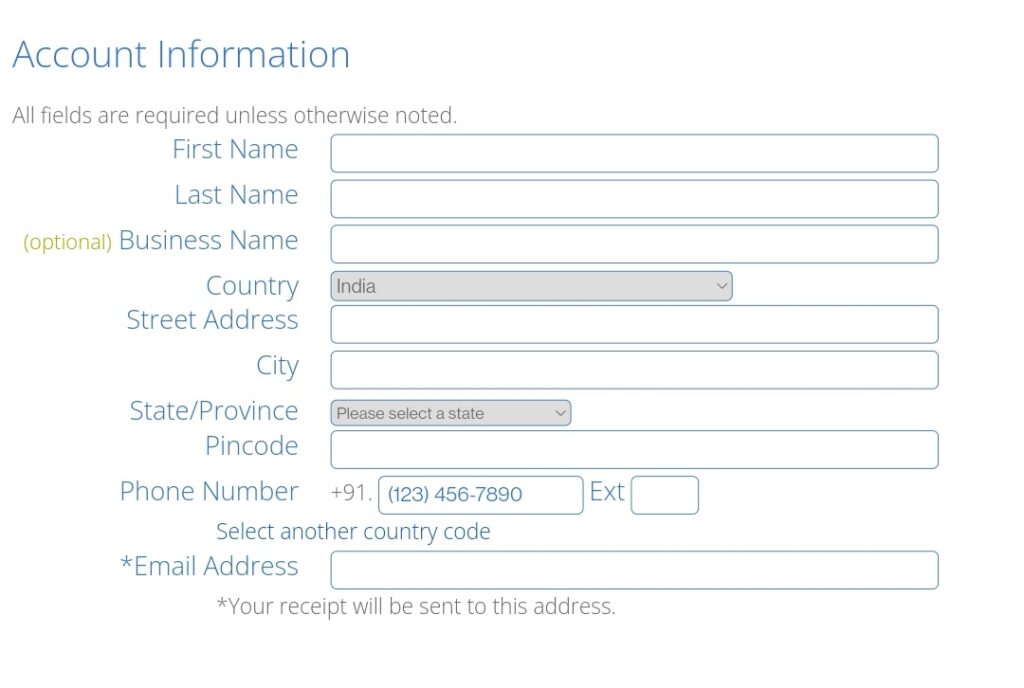
Note that your receipt will be sent to the email address you enter.
Now select the right hosting package. There are also some chosen packages by default, but you can uncheck them if you don’t want them.

I recommend you choose Choice Plus 36 Months hosting plan. If you select the most extended duration plan, you don’t have to worry about your hosting plan for the next 3 years.
And if you choose Choice Plus 12 Months plan, you have to renew your hosting yearly. That’s why I recommend Choice Plus 36 Months plan.
After that, I recommend you uncheck all of the extras.

Now choose the preferred payment method, fill in the billing information, check the box that you agree with Bluehost’s Terms of Service, and then hit the “Submit” button.

Woo! Now you completed the first but foremost step of starting a blog.
How to Start a Blog in Just 15 minutes (and Make Money) in 2022: Ultimate Guide Share on XInstall WordPress on Bluehost
Watch the below-given video tutorial to learn how to install WordPress on Bluehost easily:
You can log in to your WordPress dashboard by entering a URL like yoursite.com/wp-login.php. You will have your WordPress dashboard.
Haven’t you yet set up your web hosting? Let’s get started with Bluehost:
3. Design Your Blog

A lovely blog always engages your readers to stay more on your blog. So our next step in how to start a blog is designing your blog. To begin designing your blog, you have to choose a lightweight and responsive WordPress theme.
To change your blog theme, head over to the WordPress dashboard, then Appearance > Themes > Add New.
WordPress comes with a ton of free themes to choose from. So selecting a theme can take much time for you, so here are some of my recommended WordPress themes.
I recommend choosing GeneratePress, Hello Elementor, or Astra (all of which are 100% free, fast, and can upgrade later).
As a beginner, Customizing and designing your blog can be techy. In that step, WPMarmite can help you. Its mission is to help beginners set up, and customize their websites like professionals.
Once you’ve settled on a suitable theme for your WordPress blog, it’s time to dive into some necessary WordPress plugins to help unlock even more customizations, features, and prep work to give your blog more chance of developing into a real business.
6 Must-Have WordPress Plugins that You Should Install

Our next step in starting a blog is installing some essential WordPress plugins.
For WordPress, there are thousands of plugins, both free and paid, and each blog will need one or the other depending on its needs.
But it could be said that there are some essential plugins that you need to install to cover aspects such as security, increased website loading speed, Search Engine Optimization (SEO), etc.
Here are some must-have WordPress plugins:
- Rank Math SEO: Undoubtedly one of the most popular and essential SEO plugins for WordPress. It will help you optimize the SEO of your blog post and blog to perform better in search results. Other plugins do the same, but Rank Math is the easiest to configure. Read my step-by-step guide on how to configure the Rank Math SEO plugin.
- Easy Table of Contents: A plugin to add tables of contents to the posts or pages of your blog. It helps your blog SEO perform well in search engines and increases user experience.
- Google Analytics Dashboard: Google Analytics is a necessary plugin to monitor the statistics of your blog. What it does is include a tracking code on your website so that once done, it will allow you to study the traffic you receive, the posts with the most audience, the best-positioned keywords, and many more options.
- WP Rocket: To improve the loading speed of your blog, you must have a cache plugin configured. WP Rocket is one of the best cache plugins out there. WP Rocket helps you optimize images, GZIP Compression, lazy loading, and many more.
- Contact Form 7: To create WordPress contact forms, Contact Form 7 is one of the best contact form plugins. Contact form 7 offers forms for everything, whether to offer a contact page or a hiring page. Simple and customizable, it features a welcome message design feature. There is also the possibility of using shortcode.
- Insert Headers and Footers: Sometimes, you need to edit your theme or add third-party code. You’ll have to add code snippets to your header or footer (it’s not as scary as it sounds). However, doing it directly in the code of your theme can cause issues. This plugin lets you add small snippets of code easily to the headers and footers of your blog.
Create Important Pages Of Blog ( About, Contact)
After installing these WordPress plugins, our next step of starting a blog is creating some essential pages of a blog like about, contact, and privacy policy.
- Privacy policy: I know this is boring, but most countries require web pages (including blogs) to have these formalities. You can use my privacy policy page to see a demo to create a privacy policy page for your blog.
- Contact page: Posting your email all over the place is usually not a good idea, as it can be detected by people who want to spam you. Publish a contact page with a form linked to your email to avoid this. On this page, you can display your email address, social media account, email to subscribe to, or other contact addresses that make it easier for readers to communicate with you.
- About: Every time I see a web page without “About,” I think: Uhm… what are they hiding? I get a little pissed off. The same thing will happen to you, I suppose, so be sure to create a well-done About page. Add information about who you are and why this blog was built on this page. Write a blog goal, whether focused on business matters, hobbies, or personal stories.
4. Write Your First Blog Post

After starting your blog, it is time to write your first blog post. To create a new blog post, Go to Posts > Add New which will look like this right here:

If you want your blog to go well, you will have to create unique content that people like and are interested in. Never publish content that is not mastered or have time to delve into it yourself.
Yes, I know that is easier said than done.
But since creating content should be your top priority, you should plan it using an editorial calendar. Here’s how I do it:
- Decide how often you would like to post content (once a week, twice a week, once a month, etc.). I recommend you to post 2-3 times a week.
- Create a yearly calendar with publication intervals (weekly, monthly, etc.). For this, I use a spreadsheet, but you can also use a regular internet calendar (like Google Calendar).
- Come up with blog post ideas that you think your future audience will like. You can do this by brainstorming, doing keyword research, or asking your potential readers.
- Decide what type of content you will create for each idea (posts, images, videos, etc.).
- Search for keywords for each content idea if you need to rank well using SEO (which is normal).
- Check the calendar every 2 or 3 months to adapt it to new situations if necessary.
It is assumed that your content should be perfectly written and have no spelling mistakes or grammatical errors. You can always ask a friend for feedback. I recommend you to use Grammarly.
Grammarly’s suggestions make it easy to improve your post content. Their free offering equips you to spot and fix misspelled words, imperfect grammar, and punctuation mistakes. And Grammarly Premium does all that and a whole lot more—all in service of taking your writing from good to great.
How to Make the Blog Post More Engaging
As a blogger, of course, you hope readers continue to visit your blog. Apart from ensuring quality content, you also need to be creative. Add photos, graphics, or other visual media that match your writing style to the content or post to make it enjoyable.
Enable the comments column in each post so that readers can virtually communicate with you. Ask for their opinion, suggestions, and criticism about the post or what they want to read later on your blog.
When creating content, don’t immediately expect the blog to be crowded. One post takes a long time to appear on the start page of search engines like Google.
However, this should not dampen your spirits. Continue to make quality posts. Little by little, build a blog that offers a solution for its readers.
Start With A Content Strategy
The content strategy referred to here is a long-term content management plan to be implemented on blogs. If there is no careful planning, you will find it difficult to create posts that catch readers’ attention.
Moreover, there are more than 4.4 million blog posts published every day.
This is where content strategy comes into play. Ask yourself the following questions:
- Why do you blog and write content?
- What type of content should you create?
- Is the content created can achieve the expected goals? And how?
So, to build a good strategy: Set Goals, and make a schedule.
Spread blog content on social media, create mailing lists and generate quality backlinks. And Find out how your blog is performing in Google Analytics.
Before Hitting the publish on your first blog post, make sure these 2 things:
- Writing a blog post headline that encourages readers to click through.
- SEO-friendly blog post URL.
6. Promote Your Blog and Get Traffic

After publishing your first blog post, let’s talk about how to promote your blog so that you can drive traffic to your blog. And eventually, make money from your blog.
One way to get your blog known to many people and reach the right audience is by promoting it.
Here are some of the top ways to promote your blog from the beginning of your blog.
- Word of Mouth: Among family and friends – tell those closest to you that you now have your blog. Ask for their help to spread it through social media. If necessary, add them to the mailing list to avoid missing the latest content.
- Add Your Blog to the Search Engine: Your blog will be indexed. That means your blog will be added to the search engine site list. Create an account on Google and select Submit URL in Webmaster Tools. Apart from Google, you can also add blogs to Bing and other search engines.
- Be an Active Blogger: Check out other blogs, social media, forums, and other media relevant to your niche. Join the blogging community to build relationships not only with bloggers but also with your audience.
- Be Active on Social Media: For your blog to get more traffic, the first step you should take is to follow other blogs in your niche. Write comments on posts and create connections.
- Guest Blogging: Offer writing services for posts on other websites or blogs. Make sure the blog you choose has a good reputation and uses the same niche.
- Mailing List: Collect and Find their email addresses and send readers emails with the latest articles or upcoming offers. The more people waiting for the blog post, the better the response. You can add an email newsletter to your blog to collect your readers’ email addresses interested in your blog post.
- Advertising or Paid Traffic: Advertising is seen as one of the best marketing strategies. You can promote your blog by placing ads on Facebook or Google AdWords. Use this option only if you have a budget allocated for advertising.
First, I recommend focusing on your blog content and getting good traffic, using guest blogging (here is the Guest Posting Sites List), QnA websites, and social media.
To learn in-depth about increasing blog traffic, read my ultimate guide on how to increase blog traffic for free.
7. Make Money from Your Blog

I’ve been blogging for 3+ years and making a good amount of money from my blog.
Here are some of the best ways to make money from blogging. That I’m using since I started my blog and still using it.
I also put together an in-depth guide to make money from blogging that you will want to read and another excellent foundational read.
Join Affiliate Programs

Affiliate programs are my favorite and recommended way to make money from blogging. My primary source of income from my blog is affiliate programs.
By joining the best affiliate programs, you will work with businesses to promote their products and services.
However, different affiliate programs have additional terms of conditions of traffic. Some affiliate programs (like Amazon, Shareasale, etc.) don’t ask for blog traffic. You can join their affiliates just by filing some information about you and your blog.
But to join some good affiliate programs like Bluehost, SEMrush, and GeneratePress, your blog must have credible traffic.
As an affiliate, you will be given a unique affiliate link to post or include in your blog posts or banners. When someone buys the product from your affiliate, you will get a good amount of commission, and later on, you can withdraw that money.
Advertisement

Advertisement is the classic way to make money from your blog and one of the most used.
Make sure ads are well-placed on your blogs that should not affect your blog experience.
Choose specific and relevant ads for the target audience or the topic written. You can start this strategy using Google Adsense.
Sell Your Services and Courses

You can sell your own courses and services on your blog. Install an eCommerce plugin, for example, WooCommerce, and make it easy for your audience to find the product you want, add it to a shopping cart (cart), and make payments.
For example, you are an expert in graphic design, and you can create a hire me page on your blog where you have to write about your skills and experience so that someone can easily get connected with you.
Likewise, you can create your own stunning course of your choice and sell them to your readers.
Sponsored Posts

A sponsored post is when a company pays you to publish a post about its product or service and include a link to its website.
Once you start your blog, you should focus only on your content and traffic because both are the main aspects of getting sponsored by a good company.
If the blog is crowded, the opportunity for other parties to advertise on your blog is even more comprehensive. The purpose of placing ads on high-traffic blogs is to increase exposure.
So these are my recommended methods to make money from your blog. I also put together an in-depth guide to Make Money from Blogging that you will want to read and another excellent foundational read.
Infographic: How To Start a Blog in 2022

FAQs on Starting a Blog
What is a Blog?
A blog is a type of Website that contains articles on a specific niche or various topics.
Usually, blogs consist of text, images, videos, and other important pages. Audiences can post comments and communicate virtually with the blog owner or author.
What is the difference between a Blog & a Website?
The first thing that distinguishes a blog from a website is the comments column. As already mentioned, blogs have a comment section where the audience and bloggers can communicate.
The communication that exists is two-way communication. Meanwhile, the website doesn’t have any comments column at all.
Blogs are dynamic because their content is always updated, while websites are static because their pages are rarely updated—for example, product pages, service information, and About Us.
Other differentiators are the author’s name, posting date, and category.
Why should you start a blog in 2022?
I am going to give you 5 reasons why you should learn how to start a blog today. Don’t wait for tomorrow!
- It creates new opportunities for you and your business.
- Freedom to write or create something that you love and that is 100% yours.
- It will help you create a community around your business.
- It helps you learn new things continuously.
- You can make money from blogging if you work constantly.
Can you change your blog name later?
You are free to change the blog name with a new blog name. However, this replacement will have a number of consequences. So, when you create a blog name, I recommend careful consideration.
You should change the blog name if you are in a situation like this:
- The current blog name is not original or confusing to readers.
- The blog name and URL do not match.
- The blog niche was changed.
The consequences if you change the blog name:
- Confusing readers who frequently visit your blog, the online persona that is built will feel useless.
- External links from other sites pointing to your blog will be affected.
- You will need to create a 301 redirect page.
What are the factors for the success of a blog?
A blog is said to be successful if it can generate high traffic and is continuously updated.
Surely there will be a sense of boredom if you continue to write for a long time. Therefore, the way to make a blog to be more qualified is to write a topic that you like. In this way, you will enjoy each process more.
Remember, blogs and their content don’t appear on Google immediately. Even if it appears, it may not be on the front page of a search engine.
Don’t give up quickly if the results are not what you expected. Set standards and goals so that you have the motivation to keep going. Always be consistent with the blog niche. If the blog niche changes, readers will be confused.
Write content that is informative, quality, and interesting. Such content will bring in lots of visitors and also build a community on the blog.
Apply SEO practices both on the blog itself and in each of its content. Raise the blog’s position on search engine pages.
If the content is ranked first in Google (organic search), the resulting CTR average is 31.7%.
The visual appearance of the blog is equally important. Find a theme that fits the concept of your blog. Refine the design and layout to ensure reader satisfaction and comfort when browsing the site.
The marketing strategy also plays a big role in blog success. Set target audiences, promote content, and track blog performance to improve its quality.
How much does it cost to start a blog in 2022?
It totally depends on what type of blog you going to start. If you want to start a blog like mine, it will cost around $35 to $40 for your hosting and domain name with Bluehost Choice Plus Plan for the first year.
Do I need to know coding to start a blog?
No. To start a blog this year you don’t have to know coding and other programming languages. WordPress will make it easier for you to create the website you want.
WordPress content management system has a slightly more complex interface and features than free platforms like Blogspot.
So you don’t have to learn coding to start your blog. Start a successful blog today with my step-by-step guide on how to start a blog.
Conclusions – How to Start a Blog
Here is an overview to sum things up, you need to start a blog:
- Define Blog’s Name and Niche
- Choose a Web Hosting
- Design Your Blog
- Write Your First Blog Post
- Promote Your Blog and Get Traffic
- Make Money from Your Blog
Now I hope you have a well-designed blog. Let me know how was your journey of starting a blog.
If you are looking for more resources to help along on your blogging journey, here are some top blog posts that will help you to make your blog more profitable:
- How to Make Money Blogging in 2022 – 11+ Legit Ways
- How To Write SEO-Friendly Blog Post (Beginner To Advanced)
- 14 Best SEO Tools That Experts Use (Free and Paid)
- 7 Efficient Ways to Make High-Quality Content for a New Blog
- How to Change WordPress Theme Easily (3 Ways)
- Differences Between WordPress.com and WordPress.org (Pros and Cons)
- Best WordPress Contact Form Plugins in 2022
- Top 5 SEO Plugins For WordPress in 2022
- How to Make a Cool Logo for Your Blog with DesignEvo – 2022
- How to Get Google to Index Your Site Faster – 4 Methods that Works
- 8 Best Security Plugins for WordPress Website
If you haven’t started your blog yet set up your web hosting and get your free domain name with Bluehost Choice Plus Plan and start your money-making blog today.
Have questions with start a blog? Drop a comment below.









Great article!
this information is enough to boost my morale and continuously work on it. I am seriously impressed. I bookmarked it.
Thanks for sharing this helpful post with us, I found this post very informative.
free theme and plugin download.
An apt blog for beginners to start their blogging journey. I would recommend using WordPress.com to start your new blog website
Yes Julie, WordPress.com is best platform to start a blog.
Regards
Vishal
Very good blog here, I think WordPress is the best platform to start blogging!
Again Thankyou For this great blog!
Yes Sebin, WordPress is a great platform to start a blog or website.
Thanks 😊
Very informative and detailed guidelines to start a blog to make money online. WordPress.com and medium.com such amazing platforms to create a blog.
Thanks for sharing!!.
Hello Stella!
Yes medium and WordPress are great platform to start a blog. But I recommend WordPress.
Kind regards
Vishal Meena
ok thank you.
This was a great post. what you said is really helpful to me and it was really interesting as well. Keep up with your good work.
Good to know about blogging . and now I am sure how to start a blog.
Best of luck.
So, I think best way of WordPress is the best platform to start blogging!
Again Thankyou For this great blog!
Hi Rakesh,
Yes, WordPress is recommended CMS to start a blog because it is very beginner-friendly and you can customize your blog or website with third-party plugins.
Let me know if have any questions.
Best Regrads
Vishal Meena
Starting a blog is easy, but it’s keeping with it that’s the tough part. The passion to start one is always great. I would suggest making a planned schedule for producing content for your blog…that sort of structure will keep the blog flourishing.
Totally agree with you, Mike.
People should start blogging from now, there is a huge potential in this field and if you love writing then it is made for you, Thanks for the article.
Great Information. It’ll be helpful for any one starting blog.
Thank you very much for your ideas about getting backlinks.
hello sir i am a new bloger please give me online call
A very nice and comprehensive guide on starting a blog. The only problem for me is this stage of starting to make money. Affiliate marketing is a cool option, but the fact is that first, you need to get a decently large audience! And this takes months if not years! So there are never easy ways or short-cuts on this path..
Hey Ana!
Yes, to earn money through affiliate programs site should have good traffic so that we can generate sales. You can read my detailed guide on how to increase website traffic as a beginner.
Let me know if you have questions.
Vishal Meena
Wow! It’s a unique and complete guide to create own blog. But bro, which is the best way to create blog. Blogger or WordPress. Because I saw so many people say wordpress best and also some people say blogger best because it’s google owned
Hey!
I recommend WordPress because there are more features and third-party plugins available with the help of them you can make your website more powerful.
In blogger, there are not many options available to customize and add features to your website. Like you can’t use third-party plugins.
That’s why most bloggers use and suggest WordPress.
Let me know if have any questions.
Regards
Vishal Meena
I really loved your article! I have started the process of monetizing my blog, and your tips will be very helpful in 2022. I really appreciate your tips, they are a bit different from what I normally do, but I look forward to trying them out. Podcast sponsorships and selling online courses are some of the most familiar areas for me, but I really look forward to selling eBooks and partnering with other businesses. I really appreciate your tips and I look forward to reading more of your amazing work.
Great insight! Looking forward to start my own personal blog very soon!
Best of luck.
Hi Vishal
Thanks for sharing this amazing guide on how to start a new blog. This is really informative and helpful and it gonna help newbies for sure.
It is always a great idea o go with WordPress if someone has no tech background and doesn’t want to mess with coding.
WordPress is a great option to start with after Blogger. I also prefer WordPress over Blogger as it has more reliable, customization features, 24/7 support, Plugins and much more but Blogger is not fully customization and you have to limit yourself to predesigned templates.
And before starting a blog it is necessary to define your goal and start a niche-specific blog in starting is a way better option than starting a blog on multiple niches (that most people do and fail).
Hi Sumit,
Thanks for adding value.
Regards
Vishal Meena
Great tips on how to start a blog! I particularly like the advice to choose a niche that you are passionate about. It’s also important to consider the audience you want to reach with your blog. Once you have a clear idea of your purpose and target audience, the sky’s the limit in terms of the content you can create!
Hi,
Agree with you buddy. Niche selection is a very obvious thing in process of starting a blog. Go with a niche that you are passionate about.
Regards
Vishal Meena
Hi, VISHAL
I read your article. great it will be very helpful for those who work with Make Money. Hope to continue such articles. Thank You So Much.
Thank you so much!
Hello,,
I read you article. this is very useful and helpful article