10 Best Free Image Compressor Tools to Reduce Image Size
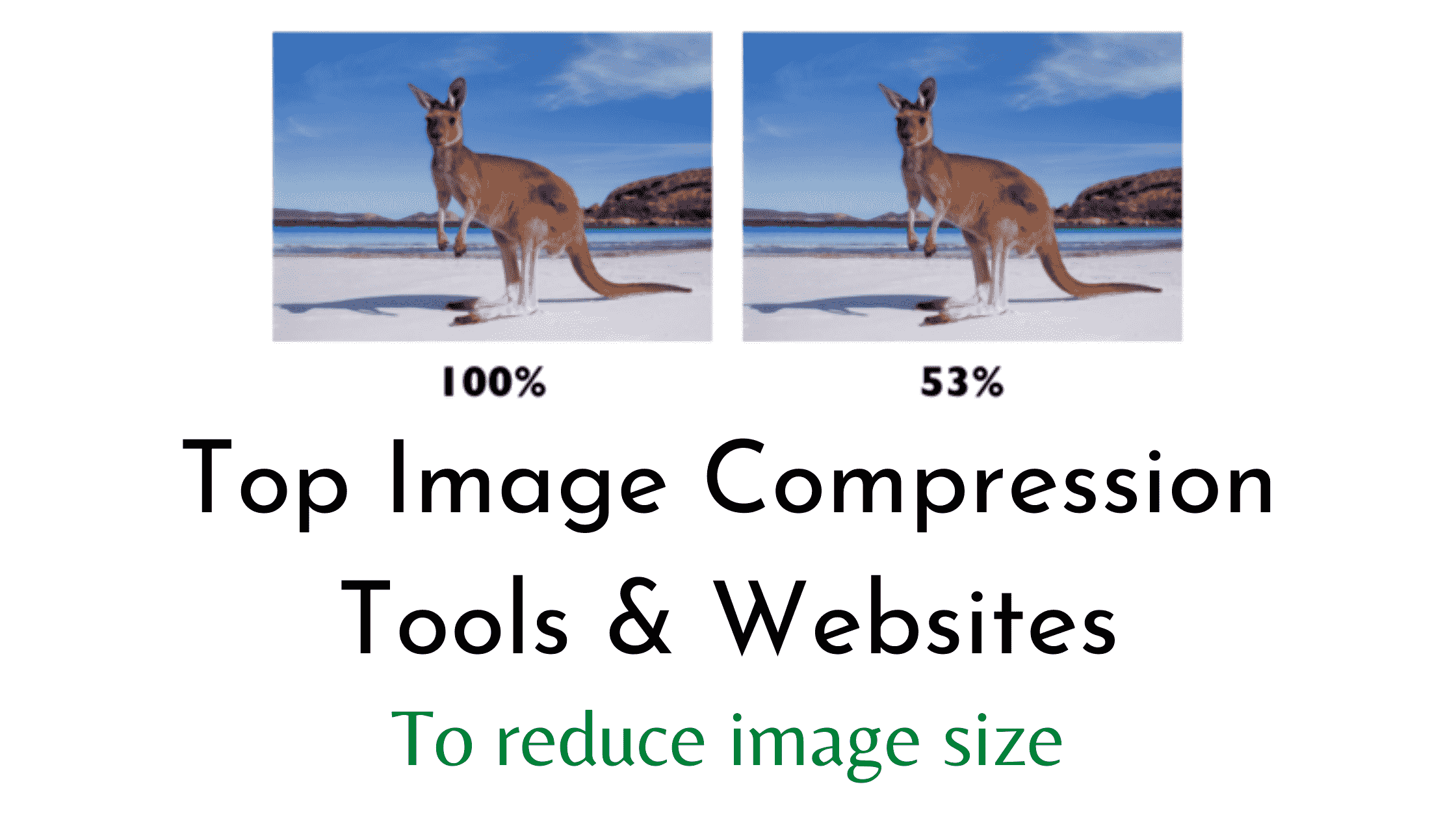
Surely, you have often needed to reduce the size of your photos, but you have not known how to do it. Do not worry. Many image compressor tools allow you to do this, although in some cases you will need a little experience. However, you can also find tools that you can work with easily.
If you have a blog or website, you know that it is often necessary to compress images, which goes beyond a simple size adjustment. By reducing them, you are helping to optimize the website’s loading speed so that the visitor has an excellent browsing experience.
Also, Google is announced Core Web Vitals will become ranking signals from May 2021 in an update that will also combine existing user experience-related signals and Page Speed. So to improve Page speed you have to optimize images as well.
For this reason, you must have image compressor tools that help you reduce picture size. Not only will they make this job easier for you, but it may also take longer in specialized programs. They will also help you improve the aesthetics of your website.
And, of course, to position yourself better in search engines. Not surprisingly, images size is one of the key elements in any SEO strategy.
What Are The Main Image Formats?
Before diving into the topic of Image compression tools that can help you reduce the size of your photos, you have to know all the image formats. You can work with any of them on your page but they have their peculiarities:
- JPG: This is one of the most used on different websites. However, it is not functional if you need a vector or flat design images.
- PNG: if you need vector graphic elements, this is the ideal format, it is also widely used in infographic. And also in the case of images without a background, they are interesting to create your designs.
- GIF: although this format is more used in social networks, where they have great reach and receptivity, it is not common to see it in blogs. However, some people use them, but you have to bear in mind that it can affect the loading speed because they are very heavy in the case of being animated.
- SVG – This is a vector format that some people are starting to use. But it is still not as famous as PNG. It allows you to modify the image on the website itself (sizes, colors) without uploading the modified image again.
- WebP: this format that has been developed by Google is also recent. It intends to combine the advantages of JPG, PNG, and GIF to create a universal format.
Top Image Compressor Tools to Reduce Image Size
Now yes! It is time to discover the tools that will be very useful if you need to reduce the size of your photos.
The idea is that you can select the one that is friendliest to you. Remember that your task is to simplify this task so it must be simple and usable. These are 10 of the options that you can find in the market:
1. TinyPNG – Smart PNG and JPEG Compression

Are you looking for a simple and fast image compressor tool? Then TinyPNG is the one for you. All you have to do is drag the image you want to reduce to the screen and the panda will automatically compress it. You can do this with 20 photos at the same time and download them in a ZIP.
In general, it has a good quality/size ratio and preserves transparencies after compression. But keep in mind that it does not work with illustrations larger than 5 Mb. And it does not allow a preview or adjusts it because it does the compression automatically.
2. Compress Jpeg

Like the previous one, it gives you the ability to compress 20 photos for free and maintains the image quality. The difference is that with this tool you can previously see the result. In addition, you can adjust the compression parameters, which gives it an extra value.
Although it is a good alternative, you have to know that it may saturate a bit with advertising. But if this does not bother you, it is still an excellent helper to work the images of your web page.
3. Compressor.io – Fast & Efficient Image Compression

This image compressor tool allows you to compress images with JPG, PNG, GIF, and SVG formats, which makes it a fairly complete option. Additionally, it performs the reduction without loss of information, and that allows you to compress your images up to 90%. Best of all, it is easy and intuitive to use.
Do you want to modify the compression parameters? Well, it’s very easy, all you have to do is drag the mouse to indicate the compression level. But in Compressor.io you can only do it with one image at a time and it has a maximum file limit of 10Mb.
4. Kraken – Ultra-fast Image Optimizer and Compressor

This is arguably one of the most configurable image compression tools of all. With it you can run 3 compression modes:
- Lossy.
- Lossless.
- Expert.
And you can reduce an unlimited number of photos, as long as the file size is not more than 1Mb. It has a professional version that lets you upload images up to 32 Mb. In addition, it allows you to change and edit the size of the images, which you can also import from Dropbox or Google Drive.
5. Optimizilla – Online Image Optimizer

In the list of image compressor tools to reduce the size of your photos, you will find Optimizilla. Like the previous ones, it is very easy to use and does not cause the images to lose quality. You can also compress 20 files at the same time and download them all in ZIP format.
One of its most interesting features is that it gives you the possibility to vary the compression level from 0 to 100 before downloading. In addition, you can compare on the screen itself how the final result will look compared to the original.
6. Squoosh – Google’s Image Compressor

Another very similar alternative to the previous one is Squoosh, Google’s image compressor tool. It is also very simple when it comes to use: you just have to drag and drop the photo you want to reduce. If you prefer, you can click on ” Select an image ” to upload one from a desktop computer.
It also lets you view the original photograph and the result in parallel, so you can make a before and after comparison. And, as if that were not enough, you can define the percentage of quality you want (from 0 to 100), as well as select between different export formats.
7. I Love IMG

Looking for a image compressor software/tool with more features? Then you must take a look at I Love IMG. With it, you can make small adjustments, compress, convert, resize and crop your photos. What stands out the most is that it makes the understanding of up to 60 images at the same time and without weight limits.
It works with JPG, PNG, and GIF image formats and, in addition, it allows you to upload them from your PC or use the ones you have in Google Drive or Dropbox. Interestingly, it can be used without registering, but if you do it offers you more benefits such as:
- Increase the image weight limit.
- Increase the number of images you can edit.
Premium accounts also allow you to remove advertising and use a secure connection.
8. ImageSmaller – Online Image Compressor

ImageSmaller can be another of your allies in the process of reducing images in different image formats: PNG, JPG, JPEG, GIF, and TIFF. You can also use it online and for free. You just have to look for it in your browser and upload the photo you want to modify.
It reduces the size of the image file by up to 90% and best of all: without losing quality. Accepts a maximum size of 50Mb. Although it does not give you the ability to edit, you do not have to worry because its automatic work is quite good and it does it in a matter of seconds.
9. Convert Image

Convert Image is also a very complete option with which you can compress your photos. And you can export them to a large number of formats such as BMP, GIF, ICO, PCX, PDF, PNG, PSD, or TIF. Its operation is quite practical.
Also, if you wish, you can choose the type of image compression from 1 to 100. Later, you can download the image in the format you prefer.
10. ImageOptim – Makes Pages Load

ImageOptim is in charge of closing this top 10 image compressor tools. It is a much more professional tool with which you can compress your photos without losing quality. On their page, they ensure that with this compression of the images your website will load faster.
For this, it uses modern and custom encoders that allow them to adjust the compression parameters for each image. With only a 15% load of the file, it is enough to render the image on the page, giving the impression of having a much faster load.
Wrapping up – Which Tool To Choose?
There is no doubt that choosing the tool that will help you reduce the size of your photos is not easy at all. And, as you can see, they all guarantee ease to use, as well as good functionalities.
However, you should carefully evaluate which one can give you a better understanding of the image. Since this will influence the experience that the user will have when visiting your website. A quality photograph is essential but also a good reduction of its weight to optimize the loading speed.
I personally recommend you use Tinypng and Optimzilla as image compressor tools. I’m using these tools for a very long time and really these tools are amazing to reduce image size.








